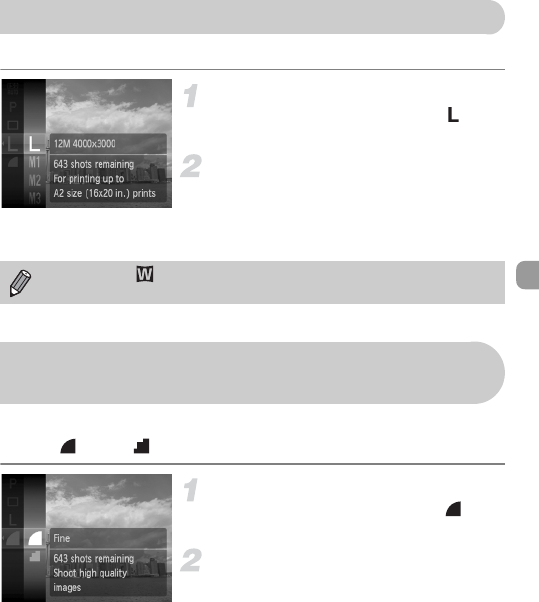
69
You can choose from six recording pixels (image size) settings.
Choose the recording pixels.
● Press the m button and choose , then
press the m button again.
Change the recording pixels.
● Press the op buttons to choose an
option, then press the m button.
XThe setting you chose will display on the
screen.
You can choose from the following two levels of compression ratio (image
quality): (Fine), (Normal).
Choose the image quality.
● Press the m button and choose , then
press the m button again.
Change the compression ratio.
● Press the op buttons to choose an
option, then press the m button.
XThe setting you chose will display on the
screen.
Changing the Recording Pixels
If you choose , you cannot use Digital Zoom (p. 60) or Digital Tele-
Converter (p. 61).
Changing the Compression Ratio
(Image Quality)


















