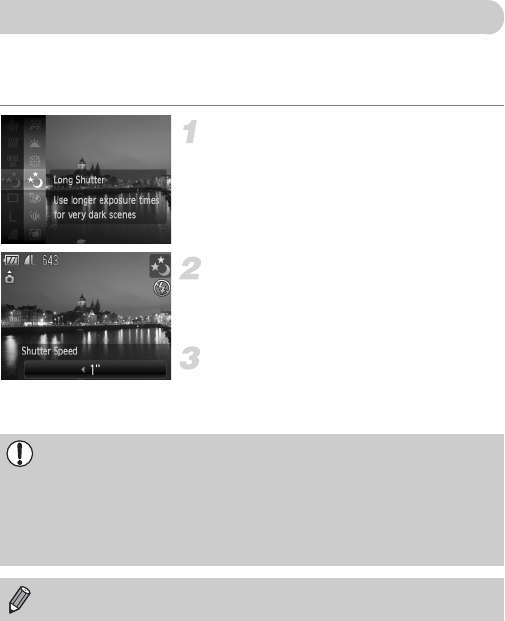
90
You can set the shutter speed to a range between 1 and 15 seconds to
shoot long exposures. However, you should attach the camera to a tripod to
prevent the camera from moving and blurring the image.
Select ≈.
● Choose ≈ in Steps 1 – 2 on p. 56 and
press the m button.
Select the shutter speed.
● Press the o button.
● Press the qr buttons to select shutter
speed, then press the m button.
Confirm the exposure.
● When you press the shutter button
halfway, the exposure for the selected
shutter speed will appear.
Shooting Long Exposures
• The brightness of the image may differ from the brightness of the screen
in Step 3 when the shutter button was pressed halfway.
• When shutter speeds of 1.3 seconds or slower are used, images are
processed to eliminate noise after being taken. A certain amount of
processing time may be needed before you can take the next shot.
• It is recommended to set the [IS Mode] to [Off] when shooting with a
tripod (p. 138).
If the flash fires, the image may be overexposed. If this happens, set the
flash to ! and shoot.


















