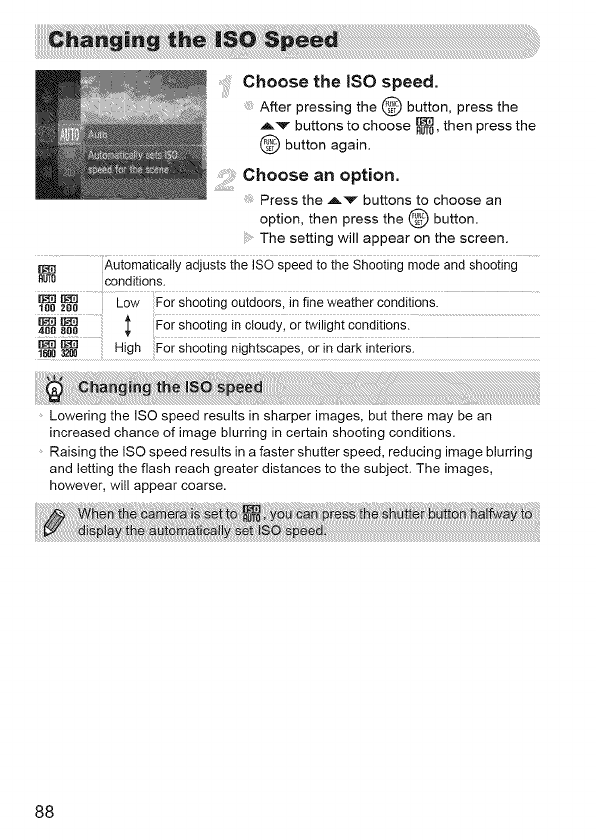
Choose the ISO speed.
After pressing the @ button, press the
,_'_" buttons to choose I_, then press the
@ button again.
....Choosea. opt o..
Press the ,_v buttons to choose an
then press the @ button.option,
The setting will appear on the screen.
Automatically adjusts the ISOspeed to the Shooting mode and shooting
_ conditions.
I_ _ Low For shooting outdoors, in fine weather conditions.
180 280
400__8ee _ For shooting in cloudy, or twilight conditions.
_ High For shooting nightscapes, or in dark interiors.
1688 _88
Lowering the ISO speed results in sharper images, but there may be an
increased chance of image blurring in certain shooting conditions.
Raising the ISO speed results in a faster shutter speed, reducing image blurring
and letting the flash reach greater distances to the subject. The images,
however, will appear coarse.
88


















