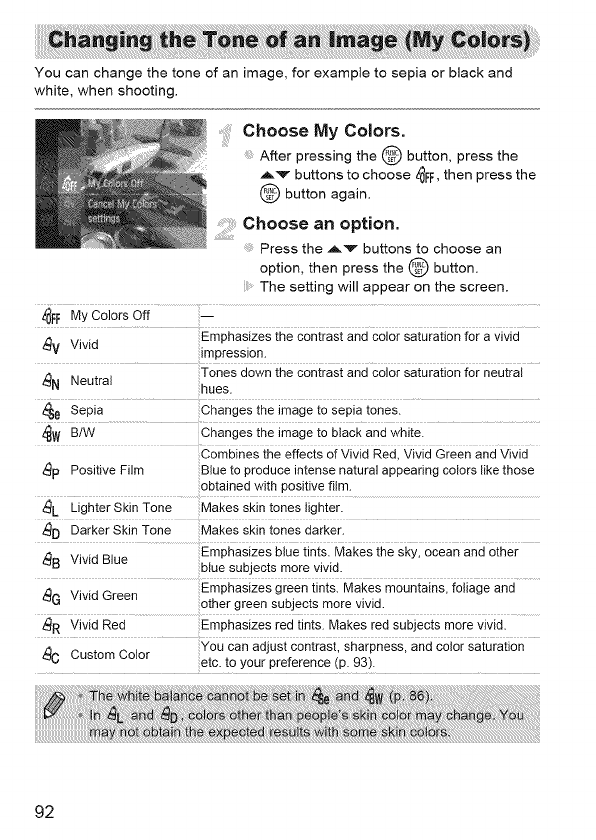
You can change the tone of an image, for example to sepia or black and
white, when shooting.
Choose My Colors.
After pressing the @ button, press the
,_v buttons to choose _FF,then press the
@ button again.
....Choose opt o..
Press the ,_'_ buttons to choose an
option, then press the @ button.
The setting will appear on the screen.
MycoJoisoii
Emphasizes the contrast and color saturation for avivid
8v Vivid
impression.
8N Neutral Tones down ihe contiasi and color saiura{ion foi neuiiai
hues.
_e Sepia Changes the image to sepia tones.
_W B/W Changes the image to black and white.
Combines ihe e{fects of Vivicl RecLVivid Gieen and Vivid
8p Positive Film Blue to produce intense natural appearing colors likethose
obtained with positive film.
8 L Lighter Skin Tone Makes skin tones lighter.
8D Darker Skin Tone Makes skin tones darker.
Emphasizes blue tinisl Makes the skyl ocean and o{her
88 Vivid Blue blue subjects more vivid.
Emphasizes green tints. Makes mountains, foliage and
8G Vivid Green other green subjects more vivid.
_R Vivid Red Emphasizes red {inisl Makes red subjects more vividl
You can adjust con{rasil shaipnessl and coioi sa{uraiion
8C Custom Color etc. to your preference (p. 93).
92


















