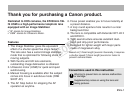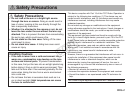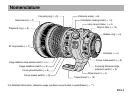ENG-13
12. Extenders (Sold separately)
• First attach the Extender to the lens, then attach the lens to the camera. Detach it from the
camera in the reverse order. If you attach the lens to the camera first, misoperation may
occur.
• Only one Extender can be attached to the lens and camera.
• If you use an Extender on the lens mounted on a EOS A2/A2E/5, set the exposure
compensation to -1/2 stop for the EF1.4X II or -1 stop for the EF2X II.
With Extender EF1.4X ll or EF2X ll attached, the lens specifications will change as follows:
When an Extender is attached, the AF speed will become slower by design to retain proper AF
control.
Item With EF1.4X ll Extender With EF2X ll Extender
Focal length (mm) 280 400
Aperture f/2.8 – 45 f/4 – 64
Diagonal 8°50’ 6°10’
Angle of view Vertical 4°55’ 3°30’
Horizontal 7°20’ 5°10’
Maximum magnification (×) 0.18 0.24
COPY