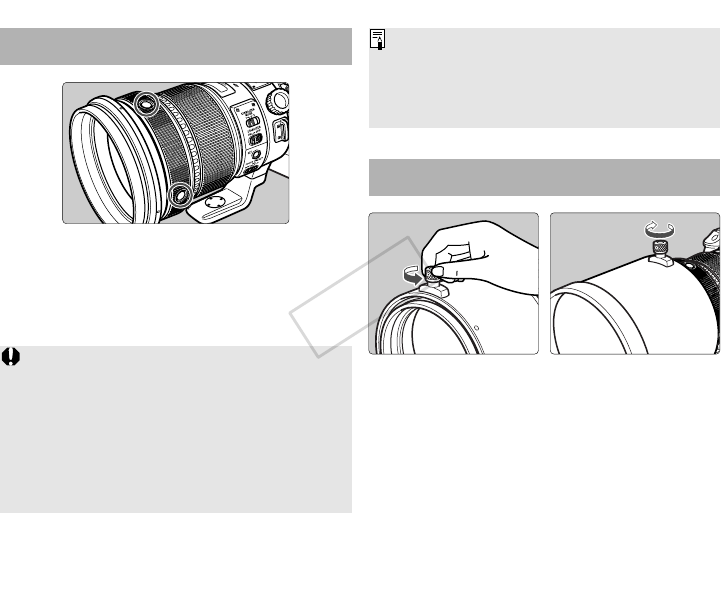ENG-7
During autofocus operation, you can press the
AF stop button to temporarily pause autofocus.
If the shutter button is still pressed halfway when
the AF stop button is released, autofocusing will
continue as before.
• With the EOS 630/600, RT, A2/A2E/5, or 10S/10
set to the AI Servo AF mode and continuous
shooting, AF will not resume even after you let
go of the AF stop button. Press the shutter
release button halfway to resume AF.
• With the EOS A2/A2E/5 and 10S/10 set to the
Sports mode, AF will not resume even after you
let go of the AF stop button. Press the shutter
release button halfway to resume AF.
• The AF stop function also works in AI Servo AF
mode.
• By setting the camera's Custom Function, you
can change the AF stop button's function. For
details, see the camera's instruction manual.
6. AF Stop Button
The dedicated Lens Hood ET-120B helps to
prevent stray light from entering the lens and
protects the front of the lens from rain, snow or
dust.
To attach the hood, loosen the hood locking knob
by turning it counterclockwise. Fit the hood onto
the lens hood mount, and tighten the locking
knob to fix it in place. Use the same procedure,
in reverse, to remove the hood.
7. Hood