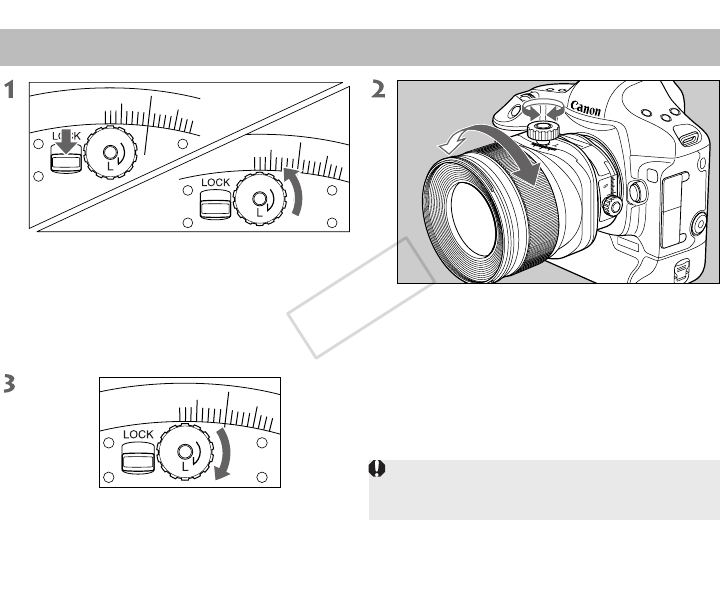
ENG-10
Slide the tilt-lock button in the direction of
arrow A. Loosen the tilt lock knob by turning
it in the direction of arrow B.
Using Tilt
When you tilt the lens, sharp portions of the tilt
mechanism are exposed and care should be
taken to avoid touching these portions.
Turn the tilt lock knob in the direction of the
arrow to lock the amount of tilt for the shot.
Turn the tilt knob to adjust the amount of tilt.
Focus the shot by turning the focusing ring.
To keep the tilt scale locked in the “0” position, slide
the tilt lock button in the direction of “LOCK”, then turn
the tilt lock knob in the direction of the arrow shown in
Step 3.
A
B
TS-E
24mm
CANON
LENS
TS-E
24
mm
02-7587_ENG 10.2.10 3:48 PM Page 10
COPY


















