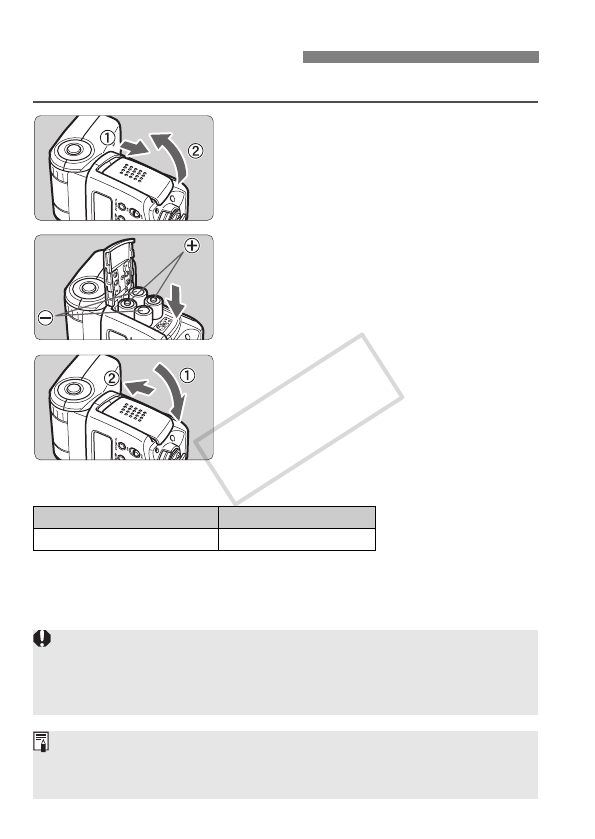
8
Install four size-AA batteries.
1
Open the cover.
Slide the battery compartment cover
as shown by the arrow and open it.
2
Install the batteries.
Make sure the + and – battery
contacts are correctly oriented as
shown in the battery compartment.
3
Close the cover.
Close the battery compartment cover
and slide it as shown by the arrow.
Recycling Time and Flash Count
Based on new size-AA alkaline batteries and Canon’s testing standards.
Installing the Batteries
Recycling Time (Approx.) Flash Count (Approx.)
0.1 - 3.0 sec. 200 - 1400
Using size-AA batteries other than the alkaline type may cause improper
battery contact due to the irregular shape of the battery contacts.
If you change the batteries after firing many flashes continuously, be
aware that the batteries might be hot.
Use a new set of four batteries of the same brand. When replacing the
batteries, replace all four at one time.
Size-AA Ni-MH or lithium batteries can also be used.
A81_01.fm Page 8 Wednesday, February 6, 2008 5:49 PM
COPY


















