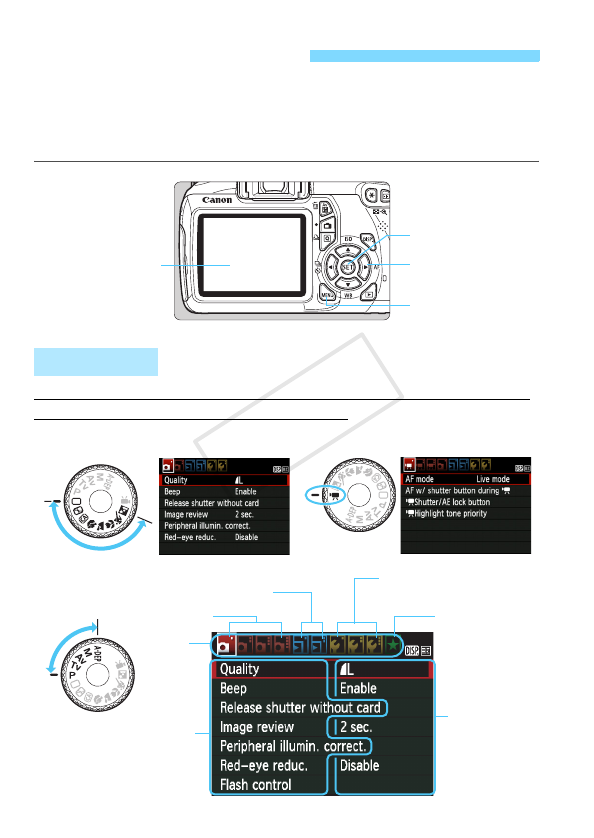
42
With menus, you can set various functions such as the image-recording
quality, date/time, etc. While looking at the LCD monitor, use the
<M> button, <S> cross keys, and <0> button on the camera
back to operate the menus.
In the Basic Zone, Movie shooting mode, and Creative Zone, the tabs
and menu options displayed will be different.
3 Menu Operations
Menu Screen
<S> Cross keys
LCD monitor
<0> button
<M> button
Tab
Menu items
Menu settings
1 Shooting
5 Set-up
9 My Menu
3 Playback
Basic Zone modes Movie shooting mode
Creative Zone modes
COPY


















