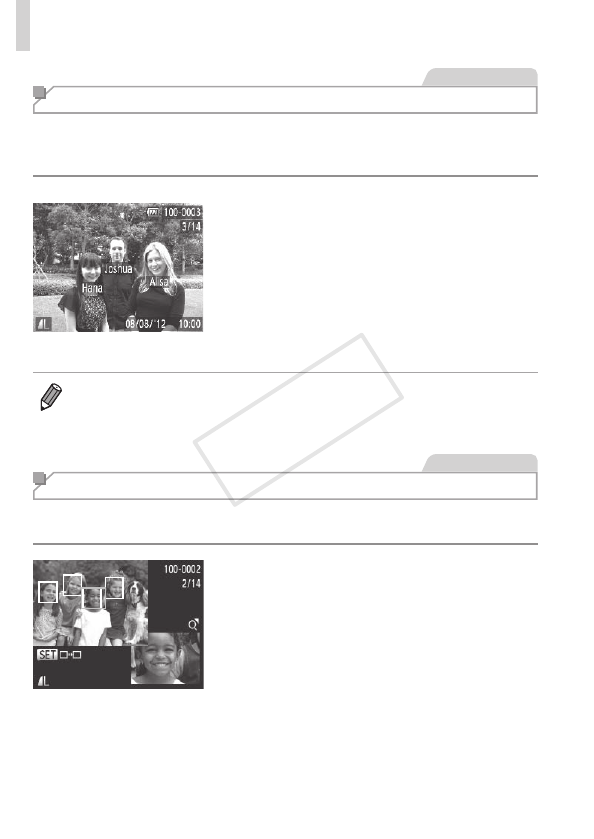
222
Viewing
StillImages
Checking People Detected in Face ID
Ifyouswitchthecameratosimpleinformationdisplaymode(=
219),the
namesofuptovedetectedpeopleregisteredinFaceID(=
113)willbe
displayed.
Switchtosimpleinformation
displaymodeandcheck.
Pressthe<p>buttonrepeatedlyuntil
simpleinformationdisplayisactivated,
andthenpressthe<q><r>buttonsto
chooseanimage.
Nameswillbedisplayedondetected
people.
• IfyoudonotwantnamestodisplayonimagesshotusingFaceID,pressthe
<n>button,choose[FaceIDInfo]onthe[
1
]tab,andthenset[Name
Display]to[Off].
StillImages
Checking the Focus
Tocheckthefocusofyourshots,youcanmagnifytheareaoftheimage
thatwasintheAFframeatthetimeofshooting.
1 AccessFocusCheck.
Pressthe<p>button(=
219).
AwhiteframeisdisplayedwheretheAF
framewaswhenthefocuswasset.
Grayframesaredisplayedoverfaces
detectedlater,inPlaybackmode.
Theportionoftheimageintheorange
frameismagnied.
COPY


















