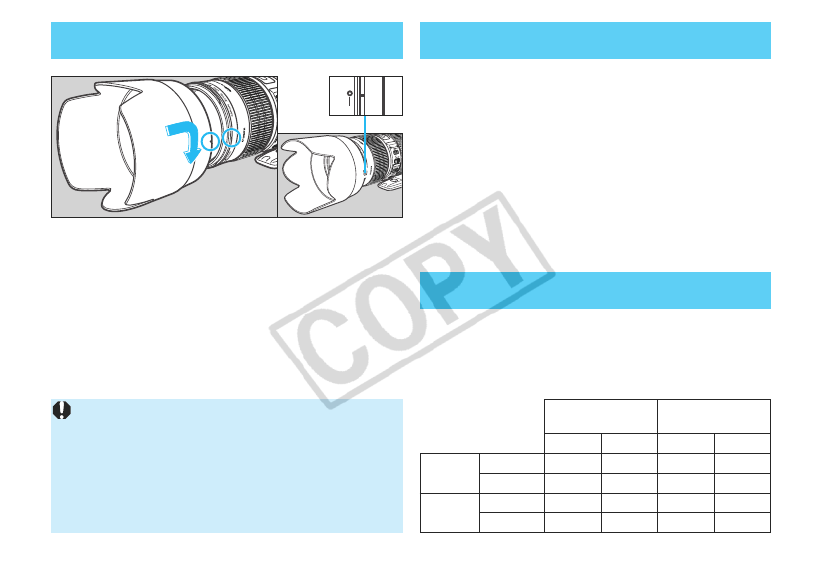
ENG-12
11. Hood
The ET-86 hood can keep unwanted light out of the lens,
and also protects the front of the lens from rain, snow,
and dust.
To attach the hood, align the hood’s attachment position
mark with the red dot on the front of the lens, then turn
the hood clockwise until the lens’s red dot is aligned with
the hood’s stop position mark.
The hood can bereverse-mounted onthe lens for storage.
•Part of the picture may be blocked if the hood is
not attached properly.
•To attach (remove) the hood, grasp the base of
the hood and turn it clockwise
(counterclockwise). Do not hold the hood by the
outer rim as this could result in the hood being
distorted if too much pressure is applied.
You can attach filters to the filter mounting thread
on the front of the lens.
• If you need a polarizing filter, use Canon’s
PL-C 77 mm ll polarizing filter. Note that you must
remove the hood before adjusting the polarizing filter.
• When the PL-C 77mm ll polarizing filter is attached,
the lens cap cannot be attached.
12. Filters (Optional)
With Extension Tube EF 12 ll or EF 25 ll, the
camera-to-subject distance and image
magnification will be as follows:
13.
Extension Tubes
(Optional)
Camera-to-Subject
Magnification
Distance (mm)
Near Far Near Far
EF12 ll
70mm 550 624 0.22× 0.17×
200mm 1110 3401 0.24× 0.06×
EF25 ll
70mm 402 407 0.41× 0.38×
200mm 929 1737 0.32× 0.14×


















