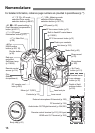7
Contents
5
4
A Customizing a Picture Style.....................................................................68
A Registering a Picture Style.......................................................................70
B: Setting the White Balance.......................................................................72
O Custom White Balance...........................................................................73
P Setting the Color Temperature...............................................................74
u White Balance Correction...........................................................................75
Auto Lighting Optimizer....................................................................................77
Lens Peripheral Illumination Correction...........................................................78
Creating and Selecting a Folder.......................................................................80
Changing the File Name ..................................................................................82
File Numbering Methods..................................................................................84
Setting the Color Space...................................................................................86
Setting the AF and Drive Modes 87
f: Selecting the AF Mode..............................................................................88
S Selecting the AF Area................................................................................91
AF Area Selection Modes ................................................................................93
When Autofocus Fails......................................................................................96
MF: Manual Focusing ...................................................................................96
i Selecting the Drive Mode...........................................................................97
j Using the Self-timer ....................................................................................98
Advanced Operations 99
d: Program AE..............................................................................................100
s: Shutter-Priority AE .................................................................................102
f: Aperture-Priority AE...............................................................................104
Depth of Field Preview................................................................................105
a: Manual Exposure.....................................................................................106
q Selecting the Metering Mode ...................................................................107
Setting Exposure Compensation....................................................................108
h Auto Exposure Bracketing (AEB) ............................................................109
A AE Lock....................................................................................................110
F: Bulb Exposures........................................................................................111
Mirror Lockup.................................................................................................113
R Remote Control Shooting............................................................................114
D Using the Built-in Flash..............................................................................115
Setting the Flash............................................................................................119
Using Wireless Flash .....................................................................................123
External Speedlites........................................................................................133
COPY