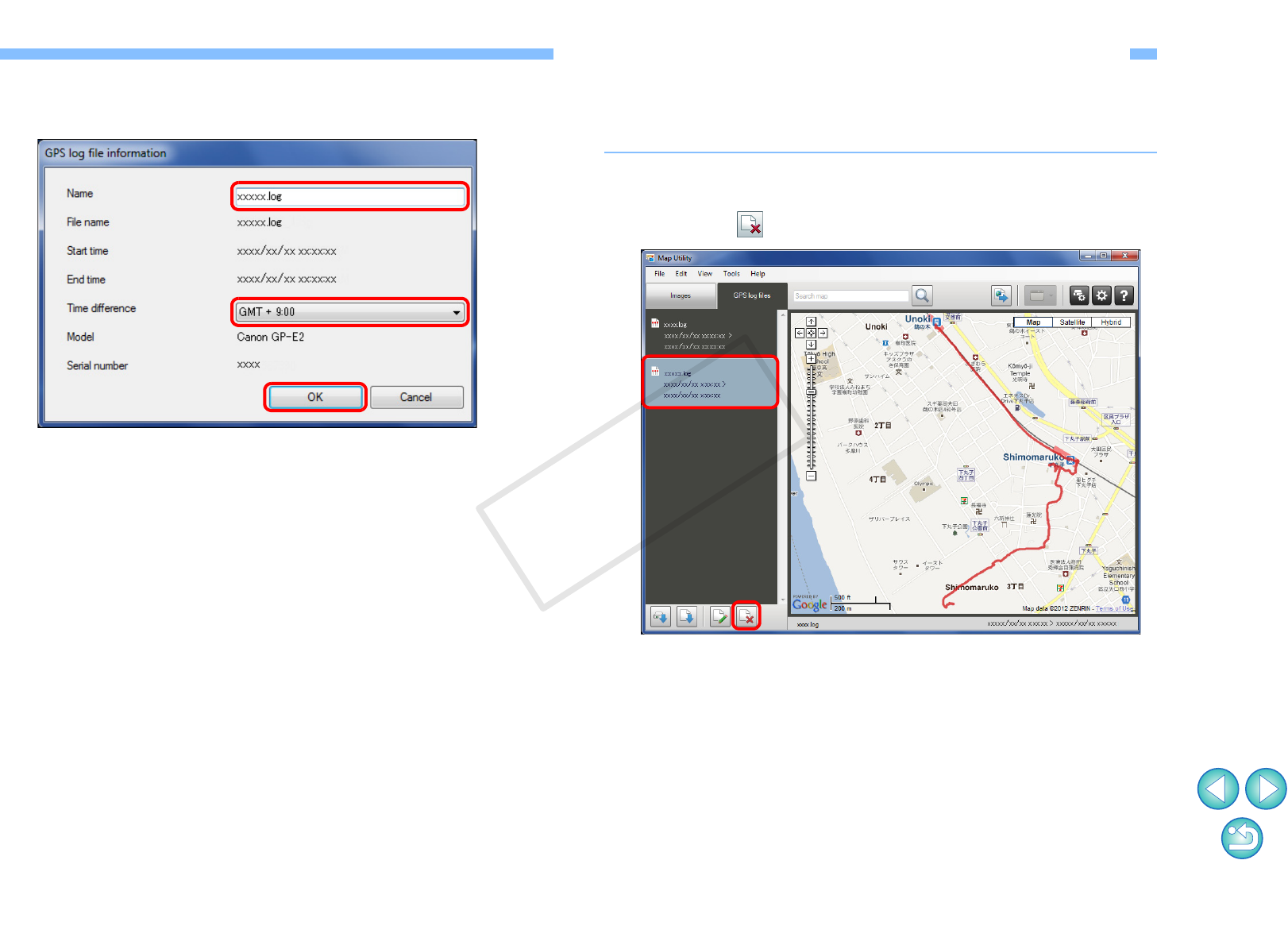
10
2
Edit the GPS log file information, and then click the
[OK] button.
➜Edited information is applied to the GPS log file.
Removing Unnecessary GPS Log Files from the List
Unnecessary GPS log files can be removed from the GPS log file list.
However, note that the files themselves are not deleted from the
computer.
1
In the main window, select the [GPS log files] tab.
Select a log file to remove from the list, and then
click the [ ] button.
Map data ©2012 ZENRIN -
2
On the screen displayed next, click the [OK] button.
➜The selected log file is removed from the GPS log file list.
C OPY


















