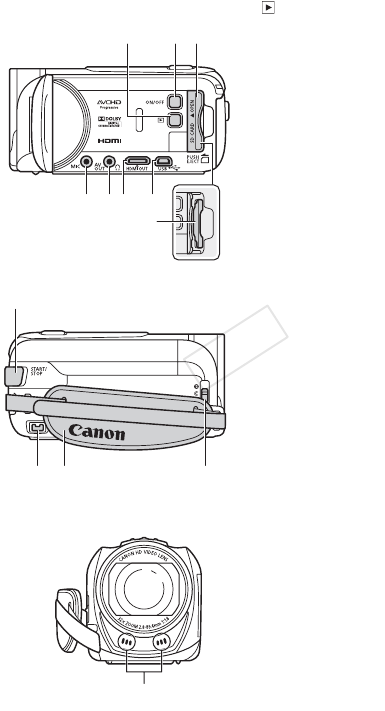
Introduction 19
Names of Parts
1 (playback mode) button (A 40)
2 ON/OFF button (A 23)
3 Memory card slot cover
4 MIC (microphone) terminal (A 91)
5 AV OUT terminal (A 102, 104)/
× (headphones) terminal (A 89)
6 HDMI OUT terminal (A 102, 103)
7 USB terminal (A 102, 104)
8 Memory card slot (A 29)
9 START/STOP button (A 41)
Aq DC IN terminal (A 21)
Aa Grip belt (A 24)
As Lens cover switch (A 25)
Ad Stereo microphone (A 87)
Ad
Left side view
123
456 7
8
9
AqAaAs
Right side view
Front view
COPY


















