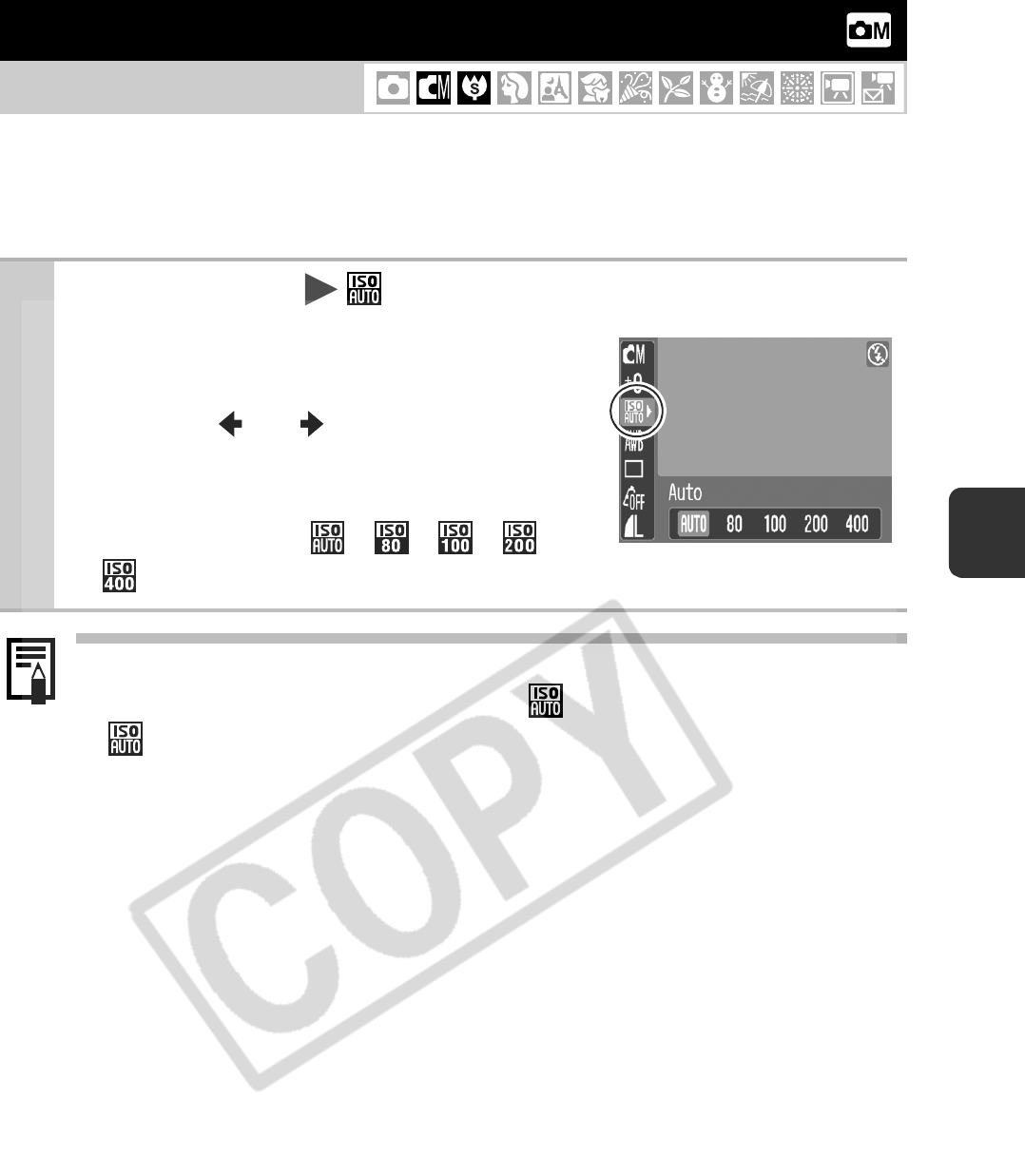
45
Shooting
Raise the ISO speed to use a fast shutter speed when you wish to
reduce the effects of camera shake or avoid blurry subjects, or to
turn the flash off when shooting in a dark area.
Adjusting the ISO Speed
Shooting Mode
1
FUNC. Menu * (Auto).
See Menus and Settings (p. 18).
* Default setting.
z Use the or button to select an
ISO speed and press the FUNC./SET
button.
z You can select
, , , or
.
z The actual ISO speed used when shooting will display in the
playback information when the option is used to shoot.
z is not available in long shutter mode.


















