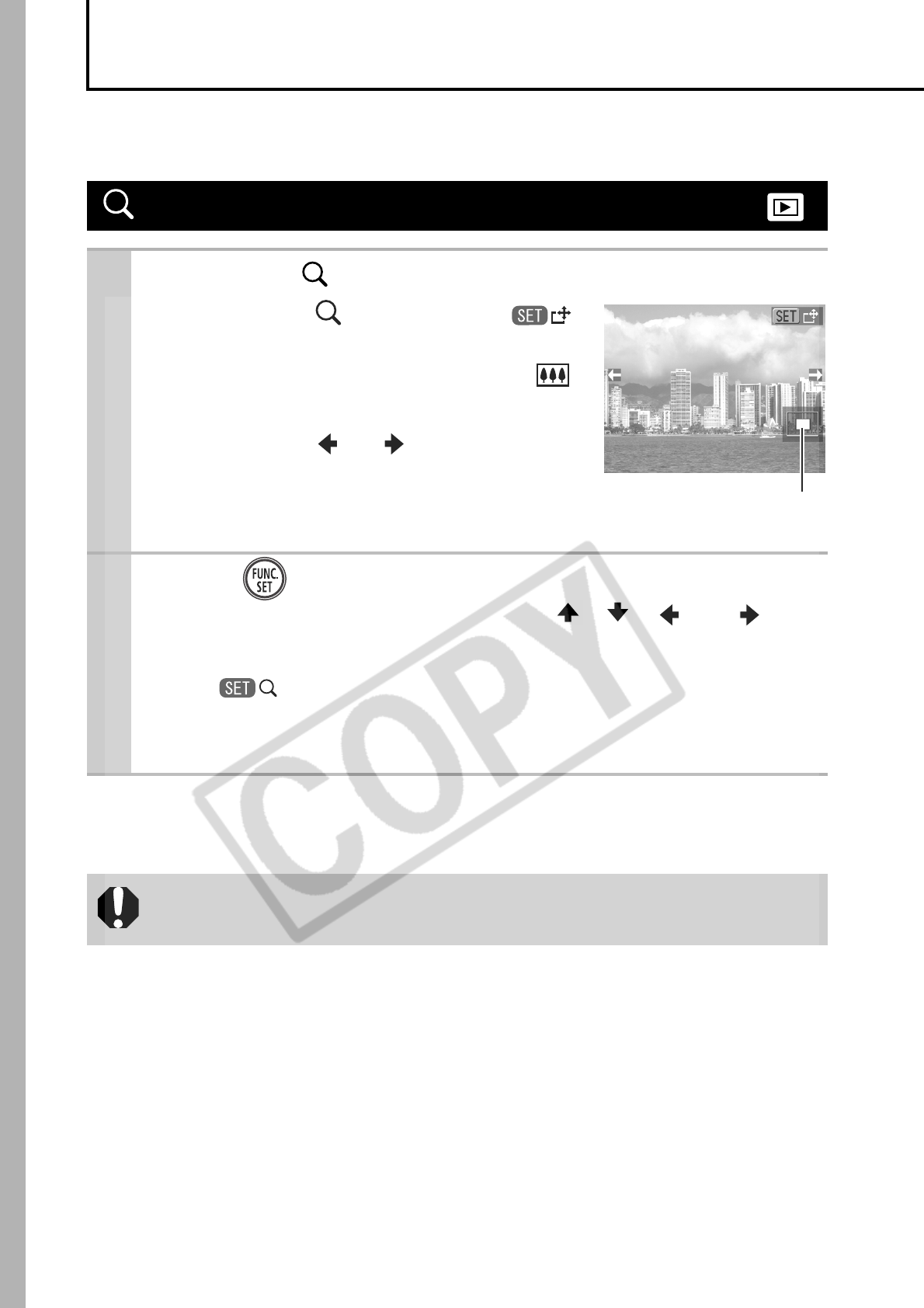
50
Playback/Erasing
Please also see the Basic Camera User Guide (p. 18).
To Cancel the Magnified Display
Press the MENU button.
Magnifying Images
1
Press the button.
z Pressing the button makes
appear, allowing you to magnify images
up to a factor of 10. Pressing the
button zooms out from the image.
z Pressing the or button moves to
the previous or next image in the
magnified state.
2
Press and change the position of the
displayed portion with the , , or
button.
z The icon will display and the display will change to
the display position change mode. Pressing the FUNC./SET
button again cancels the display position change mode.
Movie frames and index playback images cannot be
magnified.
Approximate Location
of the Displayed Area


















