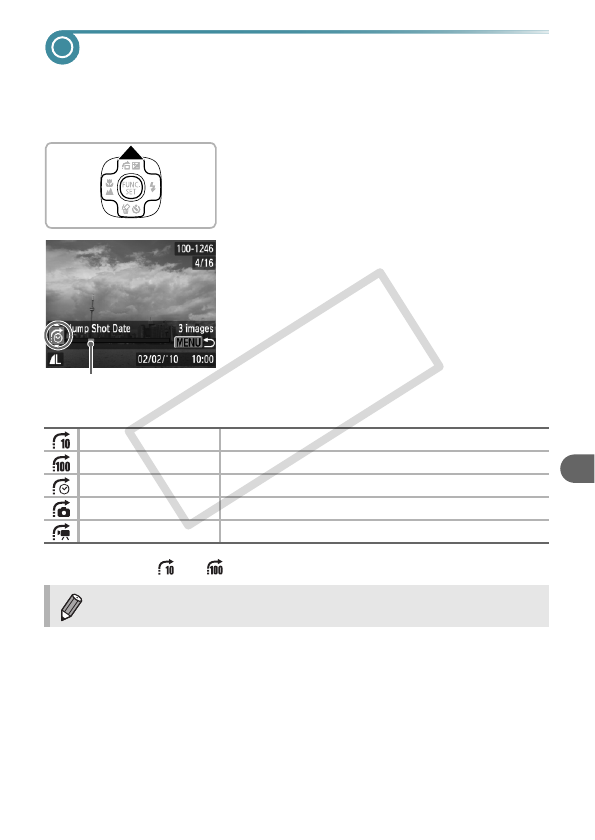
85
Searching for Images Using the Jump
Display
When there are many images on the memory card, you can search them by
a specified method or image unit.
1
Choose a jump method.
● In Single Image Playback, press the o
button.
X The search method and the position of the
currently displayed image will appear at the
bottom of the screen.
● Press the op buttons to choose the
desired search method.
2
Switch images.
● Press the qr buttons.
X The camera will use the chosen search
method to jump to an image.
● To return to Single Image Playback, press
the n button.
• The number of images matching the search filter will display on the right side of the
screen except for and .
Position of currently
displayed image
Jump 10 Images Jumps over 10 images at a time.
Jump 100 Images Jumps over 100 images at a time.
Jump Shot Date Jumps to the first image in each shooting date group.
Jump to first Jumps to still images only.
Jump to Movie Jumps to a movie.
If there are no images matching the jump method, the qr buttons will not
function.
COPY


















