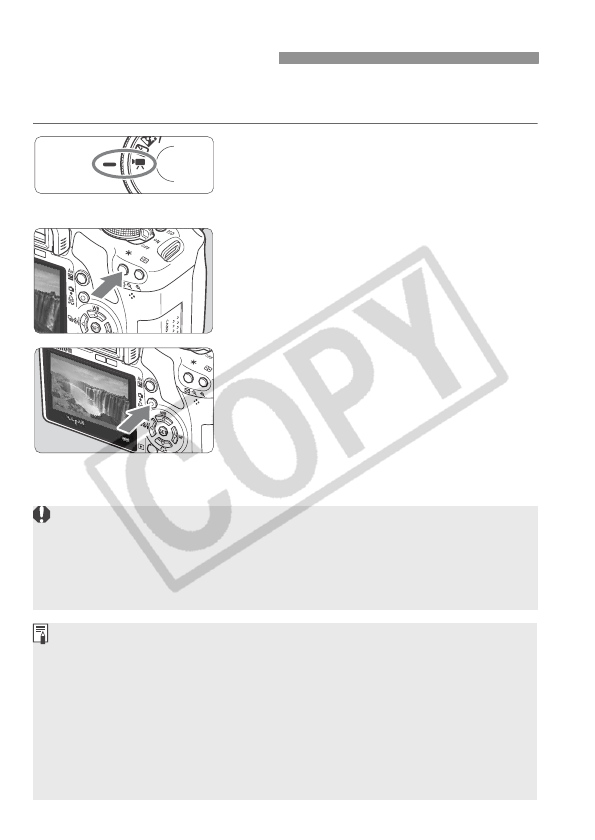
122
Connecting the camera to a TV set is recommended to playback
movies (p.156-157).
1
Set the Mode Dial to <k>.
X The reflex mirror will make a sound,
then the image will appear on the
LCD monitor.
2
Focus the subject.
Before shooting a movie, autofocus
or manual focus (p.111-118).
Press the <A> button to focus in the
current AF mode.
3
Shoot the movie.
Press the <A> button to start
shooting the movie. To stop shooting
the movie, press <A> again.
X While the movie is being shot, the
“o” mark will be displayed on the
upper right of the screen.
k Shooting Movies
During movie shooting, do not point the lens toward the sun. The sun’s
heat can damage the camera’s internal components.
Cautions for movie shooting are on pages 127-128.
If necessary, also read the Live View shooting cautions on pages
119 and 120.
One continuous movie shoot will be recorded as one file.
AE lock is possible by pressing the <Z> button. To cancel AE lock,
press the <S> button.
The ISO speed, shutter speed, and aperture are set automatically.
Pressing the shutter button halfway displays the shutter speed and
aperture (p.126) at the screen bottom left. This is the exposure setting for
taking a still photo.
With a fully-charged Battery Pack LP-E5, the total shooting time will be as
follows: At 23°C/73°F: Approx. 1 hr. 10 min., At 0°C/32°F: Approx. 1 hr.


















