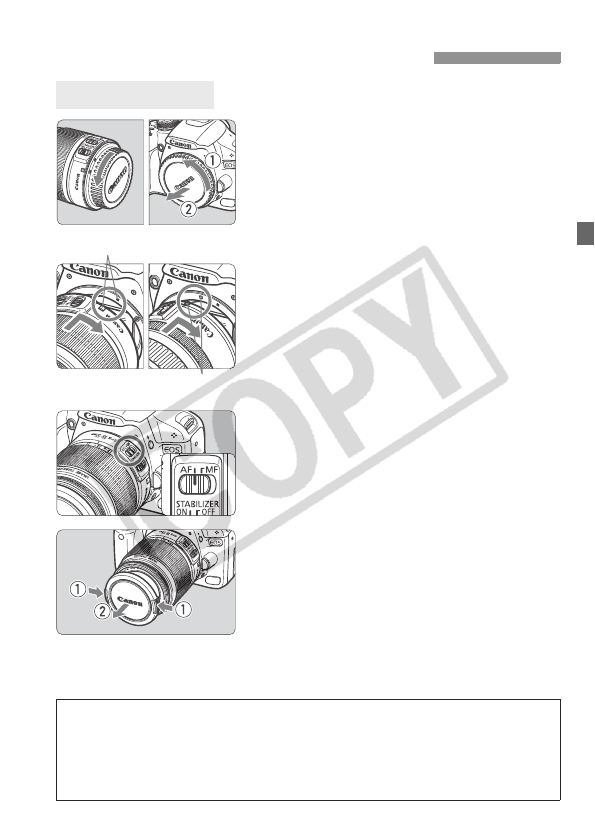
33
1
Remove the caps.
Remove the rear lens cap and the
body cap by turning them as shown
by the arrow.
2
Attach the lens.
Align the EF-S lens with the camera’s
white EF-S lens mount index and turn
the lens as shown by the arrow until it
clicks in place.
When attaching a lens other than an
EF-S lens, align the lens with the red
EF lens mount index.
3
On the lens, set the focus mode
switch to <AF> (autofocus).
If it is set to <MF> (manual focus),
autofocus will not operate.
4
Remove the front lens cap.
Attaching and Detaching a Lens
Attaching a Lens
EF-S lens mount index
EF lens mount index
Minimizing Dust
When changing lenses, do it in a place with minimal dust.
When storing the camera without a lens attached, be sure to attach the
body cap to the camera.
Remove dust on the body cap before attaching it.


















