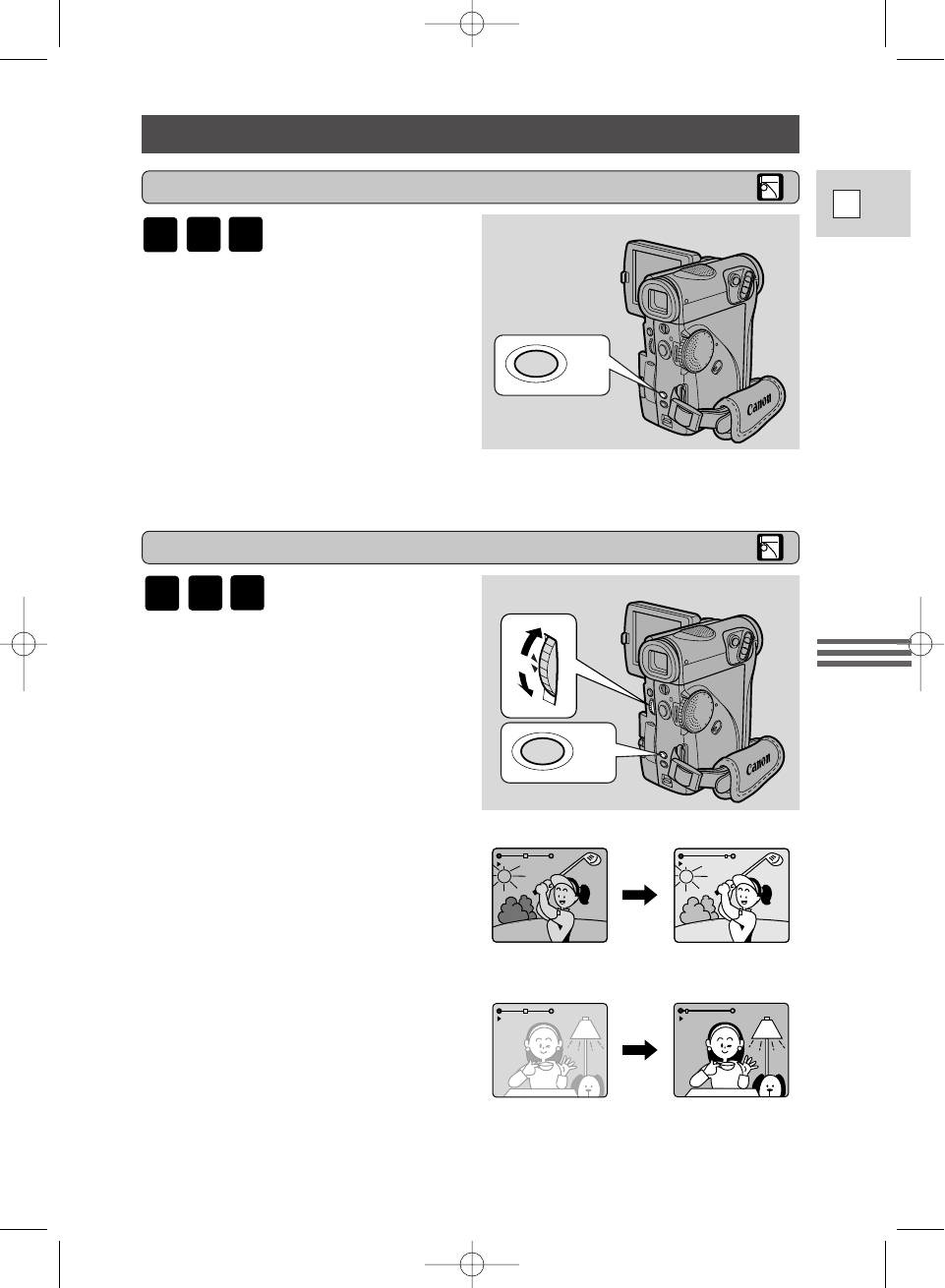
69
E
Using the Full
Range of Features
Adjusting Exposure Manually
To make the recorded image brighter,
turn the SELECT dial upwards (to a
maximum of +11). This may be
necessary if the background is very
bright, or if the subject is lit from
behind.
To make the recorded image darker,
turn the SELECT dial downwards (to a
minimum of –11). This may be
necessary if the background is very
dark, or if the subject is spotlit.
E.LOCK ±0
E.LOCK +11
E.LOCK ±0
E.LOCK – 11
EXP
When you are recording in situations
where the lighting may change
suddenly, you can lock the exposure at
the current level in order to control the
brightness of the image.
EXP
When the exposure is locked, you can
adjust it manually, making the picture
brighter or darker in order to deal with
difficult lighting conditions. The
camera’s iris can be manually set to any
position from fully closed to fully open.
Exposure lock
Exposure adjustment
To lock the exposure, press the EXP button. Press it again to return to auto
exposure.
CARD
REC
MOVIE
P.SCAN
CARD
REC
MOVIE
P.SCAN
3_ELURA2_E(33-79) 7/25/00 17:10 Page 69


















