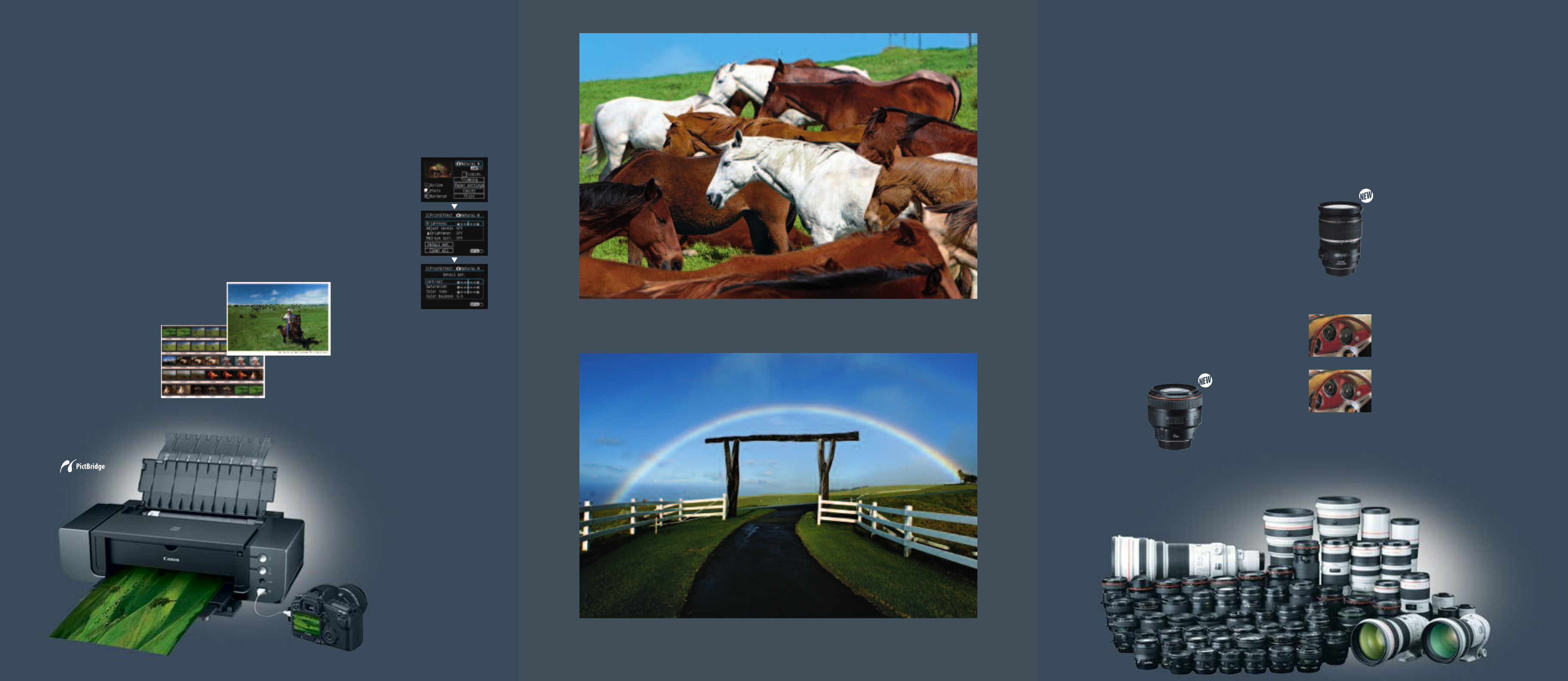
L
en
s:
EF
14mm f/2.8L
US
M
ISO Speed: 100
Aper
ture Value:
f/9.0
Shutt
er
S
peed:
1/400
White Balance: Daylight
©2006 Vincent Laforet All Rights Reserved
L
ens:
E
F 70–200mm f/2.8L ISUSM
I
SO
S
peed:
1
00
Aperture Value: f/7.1
Shutter Speed: 1/500
Whit
e B
a
l
anc
e:
Da
ylight
©2006 Vincent Laforet All Rights Reserved
Canon Lenses
Nothing can complement the EOS 30D better
than a Canon lens. Canon’s
EF and EF-S lenses
are designed specifically for EOS SLR cameras
and offer unmatched performance, bar none.
With
over 50 lenses available, from fisheye to
super telephoto, Canon lenses are found on
the cameras of professional photographers
everywhere. Canon continues to innovate,
constantly introducing new lenses with
specialized elements, coatings and technology
that raise performance standards across the
boar
d. Canon lenses promise superior optics,
smooth operation and flawless compatibility
with the EOS 30D.
L Series Lenses
No other lenses in modern photography
carry the reputation of Canon’s renowned
L Series. Recognizable by the bold red band
around the front of the barrel, L Series lenses
utilize the best in Canon’s cutting-edge
technology, like
Ultra-
low Dispersion (UD)
glass
, flourite and
Aspherical elements
and Super Spectra
Coating
, enhancing
performance without
compromising
ease-of-use.
EF-S Lenses
Canon’s EF-S lenses were developed
specifically for digital cameras with APS-C
size sensors like the EOS 30D, and these
efforts have resulted in compact,
light-weight lens designs
and optimized perform-
ance without compromise.
The new EF-S 17–55mm
f/2.8 IS USM is designed
for those seeking a high-
performance, fast lens with
L Serie
s quality optimized
for the 30D’s sensor.
Im
age Stabilizer Technology
When camera shake
occurs using normal
lenses, the image
projected on the focal
plane is misaligned,
often resulting in
blurred photos. With
Canon’s
Image
Stabilizer lenses
,
sensors detect
vibration and signal
the Image Stabilizer lens elements to
compensate for the misalignment of the image
by shifting up or down, thereby stabilizing the
image. This adds the equivalent of up to
3 stops per exposure.
Zoom Lenses
From ultra-wide angle to super telephoto,
Canon’s
EF and EF-S zoom lenses cover the
most popular range of focal lengths, so for
most shooting, you can keep the same lens
on the camera. Whether you’re searching for
the perfect lens to travel with or a high-speed,
constant-aperture
L Series zoom, Canon
offers a zoom lens that’s perfect for you.
Diffractive Optics
Canon's unique Diffractive Optics (DO)
tec
hnology allows telephoto lenses to be
significantly smaller and lighter while also
reducing chromatic aberration. Special
DO
lens elements with multiple layers of
ultra-precise circular diffraction rings bend
light more sharply than conventional optics,
reducing the overall lens size. Select lens
elements behind the DO elements combine
to virtually eliminate color fringing.
Macro and TS-E Lenses
Canon’s EF lens lineup has many options for
close-up and macro photography. Canon
offers five
macro and three screw-on close-up
lenses
in addition to life-size converters and
extension tubes. Canon’s TS-E lenses are
capable of tilt and shift movements, allowing
photographers to capture a broad depth-of-
field even at larger apertures and to alter
perspective at almost any angle.
17
EF Lenses:
Phenomenal Optics, A Myriad of Choices
E
F-S 17-55mm
f
/2.8 IS USM
Ima
ge S
tabiliz
er
ON
Image Stabilizer OFF
16
EF 85mm f/1.2L II USM
Canon’s Print Solution
The EOS System offers convenience and quality
at every step of the photographic process, from
a
djusting camera settings before the shot to
printing images of the utmost quality. Canon’s
PIXMA photo printers are designed to work
perfectly with EOS Digital SLRs to quickly and
accurately produce stunning prints.
Advanced Camera Direct Capabilities
The seamless communication between the
EOS 30D and Canon’s PIXMA photo printers
guarantees Canon image quality every time.
For those seeking time-saving options, direct
printin
g is a welcome technology. Previous
forms of direct printing had limited options
for user control over the customization of
images. To make direct printing more
versatile, yet just as easy to use,
Canon improved its direct printing
capabilities. Starting with the
EOS-1D Mark II
N and the EOS 5D,
Canon has offered capabilities
that no other camera/printer combination
can match such as the ability to print a
s
ingle-image
o
r
2
0-image print with shooting
information
that includes the camera
model, lens, shooting mode, shutter and
aperture settings, exposure compensation,
ISO value and white balance setting –
excellent for archiving, comparing or learning.
In addition you can generate
35-image
contact sheets
and even adjust fill flash
thr
ough the F
ace Brightener feature.
With the advent of the
new EOS 30D and the
n
ew line of PIXMA Pro
Series printers,
advanced camera
direct capabilities
allow the user to
experience a whole
new level of image
control. With new
Prin
t Effects
, C
anon’s
advanced camera
direct capabilities
en
able unprecedented
management of color
and print quality –
right from the camera’s LCD monitor.
Brightness, color saturation, contrast and tone
are easy to adjust, and this is all done on the
menu on the EOS 30D’s bright new 2.5 inch
LCD monitor. Photographers can even
crop a
vertical image to a horizontal, such as a
panorama (or vice versa), or by simply zooming
in on a detail, they can crop an image with
the in-camera trimming tool. With these
features, the need for a computer is diminished
in many situations, making it possible to
produce a great print directly from a camera
without touching it up on a computer.
With all this control at your fingertips, it goes
w
ithout question that you will want equal
versatility in the size and type of paper stock
you print your images on. The EOS 30D now
s
upports
13"
x 19"
, 10"
x 12"
, 8"
x 10"
and
4" x 8" paper for direct printing, in addition to
letter size and postcard size paper. And with
C
anon’s new, wider paper selection, you are
sure to find the right combination that is
right for you.
Photo Lab-Quality Prints
15
E
OS 30D with
PIXMA Pr
o9500 P
hoto Prin
t
er
P
rint Effects/Parameter Screen
35-ima
ge C
on
t
act
Sheet
S
ingle-image Print with
Shooting Information












