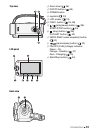Preparations 17
To remove the battery pack
1 Slide the battery compartment
cover away from the lens and
open it.
2 Press the battery release latch
and pull out the battery pack.
3 Close the cover and slide it
toward the lens until you hear a
click.
IMPORTANT
• Turn off the camcorder before connecting or disconnecting the com-
pact power adapter. After pressing to turn off the camcorder,
important data is updated in the memory. Be sure to wait until the
green ON/OFF (CHG) indicator goes out.
• We recommend charging the battery pack in temperatures between
10 °C and 30 °C. Outside the temperature range of 0 °C to 40 °C,
charging will not start.
• Do not connect to the camcorder’s DC IN terminal or to the compact
power adapter any electrical equipment that is not expressly recom-
mended for use with this camcorder.
• To prevent equipment breakdowns and excessive heating, do not con-
nect the supplied compact power adapter to voltage converters for
overseas travels or special power sources such as those on aircraft
and ships, DC-AC inverters, etc.
NOTES
• The battery pack will be charged only when the camcorder is off.
• If remaining battery time is an issue, you can power the camcorder
using the compact power adapter so the battery pack will not be con-
sumed.
• Charged battery packs continue to discharge naturally. Therefore,
charge them on the day of use, or the day before, to ensure a full
charge.
Battery release latch
POWER