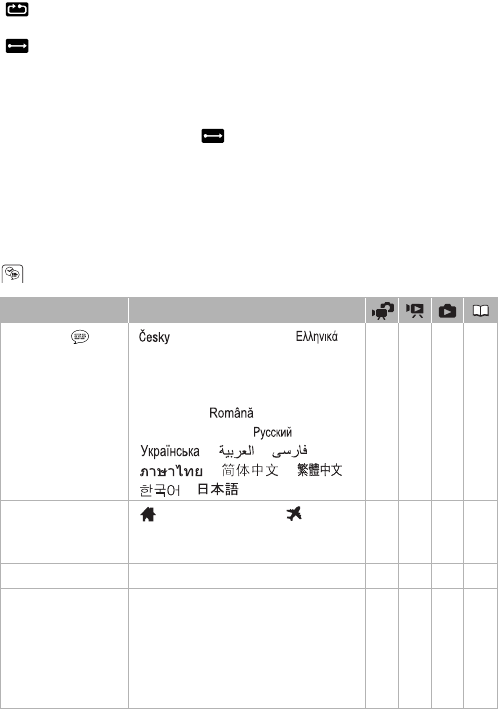
92 Additional Information
bers from 0101 to 9900, and stored in folders containing up to 100 pho-
tos. Folders are numbered from 101 to 998.
[ Reset]: Photo numbers will restart from 101-0101 every time you
insert a new memory card.
[ Continuous]: Photo numbers will continue from the number follow-
ing that of the last photo recorded with the camcorder.
• If the memory card you insert already contains a photo with a larger
number, a new photo will be assigned a number one higher than that of
the last photo on the memory card.
• We recommend using the [ Continuous] setting.
• The photo number indicates the name and location of the file on the
memory card. For example, the file name of a photo numbered 101-
0107 is “IMG_0107.JPG”, stored under the folder “DCIM\101CANON”.
[Firmware]: You can verify the current version of the camcorder’s firm-
ware. This menu option is usually unavailable.
Language and Date/Time Setup
Menu item Setting options
[Language ] [ ], [Dansk], [Deutsch], [ ],
[English], [Español], [Français],
[Italiano], [Magyar], [Melayu],
[Nederlands], [Norsk], [Polski],
[Português], [ ], [Suomi],
[Svenska], [Türkçe], [ ],
[ ], [ ], [ ],
[ ], [ ], [ ],
[], []
zzz27
[Time Zone/DST] [ ] (home time zone) or [ ] (travel
time zone): [Paris], list of world time
zones
zzz27
[Date/Time] – zzz26
[Date Format] [Y.M.D AM/PM] (2011.1.1 AM 12:00),
[Y.M.D 24H] (2011.1.1 0:00),
[M.D,Y AM/PM] (Jan. 1, 2011 12:00 AM),
[M.D,Y 24H] (Jan. 1, 2011 0:00),
[D.M.Y AM/PM] (1.Jan.2011 12:00 AM),
[D.M.Y 24H] (1.Jan.2011 0:00)
zzz –


















