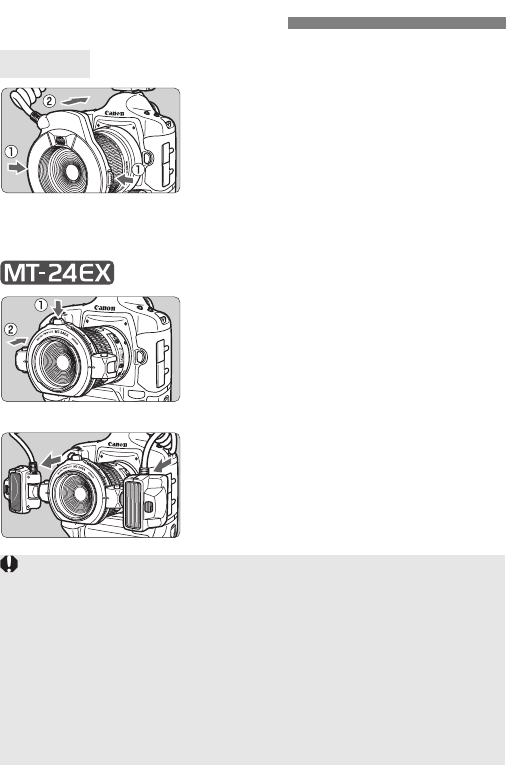
12
Hold down the release buttons
and attach the flash unit to the
front of the lens.
Make sure the flash unit is securely
attached.
The flash unit can be rotated.
To detach the flash unit, follow the
above procedure in reverse.
1
Hold down the release button and
attach the mount ring to the front
of the lens.
Position the release button toward the top.
Make sure the mount ring is securely
attached.
2
Attach flash heads A and B to
flash head mounts.
Push it in until it clicks in place.
To detach the flash heads, press the
release lever (p.6).
Attaching the Flash Unit
MR-14EX
To EF100mm f/2.8L Macro IS USM Users
Macro Lite Adapter 67 (optional) is required. Screw on the adapter onto
the lens filter thread, then attach the flash unit.
To EF180mm f/3.5L Macro USM Users
Macro Lite Adapter 72C (optional) is required. Screw on the adapter onto
the lens filter thread, then attach the flash unit.
To rotate the mount ring, be sure to first hold down the release button.
If the Macro Lite Adapter 72C screwed onto the EF180mm f/3.5L Macro
USM lens filter thread becomes stuck and cannot be unscrewed, without
pressing the release button, turn the ring against the lens in the direction
you would to detach the Adapter.
MR14_MT24_01.fm Page 12 Saturday, January 23, 2010 10:45 AM


















