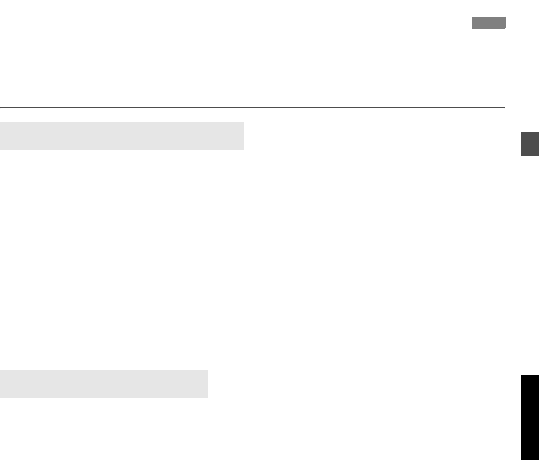
19
Just set the camera’s shooting mode to <W> (aperture-priority AE) or
<O> (manual exposure) to enable macro flash shooting with E-TTL II/
E-TTL autoflash.
This mode is effective for controlling the depth of field or obtaining the
standard exposure for both the subject and background. You set the
aperture as desired, and the shutter speed is set automatically (30 sec.
- 1/X* sec.) to obtain the standard background exposure. Based on the
set aperture, E-TTL II/E-TTL autoflash is used for the shot.
Since a slow shutter speed will be used for low-light scenes, using a tripod is
recommended.
If the shutter speed display blinks, it means that the background exposure will
be underexposed or overexposed. Adjust the aperture until the shutter speed
display stops blinking.
Select this mode when you want to set both the shutter speed and
aperture manually. Standard exposure of the main subject is obtained
with the flash. The exposure of the background is obtained with the
shutter speed (buLb, 30 sec. - 1/X* sec.) and aperture combination you
set.
With <X> (shutter-priority AE), you set the shutter speed (30 sec. - 1/X*
sec.) as desired, and the camera sets the aperture automatically. However, this
mode is not recommended since you cannot set the aperture.
In the <Z> or <Y> mode, the result will be the same as shooting in the
<V> mode.
* 1/X sec. is the respective camera’s maximum flash sync speed.
Automatic Flash in Each Shooting Mode
<W> Aperture-priority AE
<O> Manual exposure
MR14_MT24_02.fm Page 19 Tuesday, December 20, 2005 4:36 PM


















