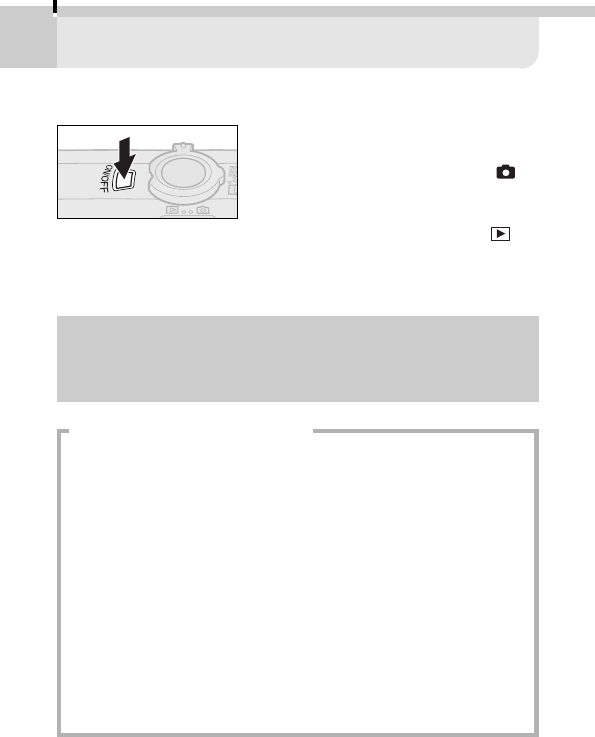
22
Basic Functions
Turning the Power On/Off
Press the main switch until the indicator
glows green.
• When the mode switch is set to
(Shooting), the lens will extend when
the main switch is turned on.
• When the mode switch is set to
(Replay), the LCD monitor will turn on.
Turn off the power by pressing the
main switch again.
• The Set Date/Time menu will appear the first time the camera
power is turned on. Please set the date and time (➜ p. 19).
• If the power save function turns off the power, press the main
switch again to restore it.
Auto Power Down Function
Shooting Mode
The power will automatically shut off approximately 3 minutes after
the last function is accessed.
Replay Mode
The power will automatically shut off approximately 5 minutes after
the last function is accessed.
While Connected to a Computer
A warning message will appear on the computer screen
approximately 5 minutes after the last function is accessed. The
power will automatically shut off approximately 1 minute later if no
functions are accessed.
• The auto power down function will not activate while the camera is
in auto play mode.
• The camera’s settings can be changed to turn off the auto power
down function (the auto power down function is always on when
the camera is connected to a computer.) (➜ p. 64)


















