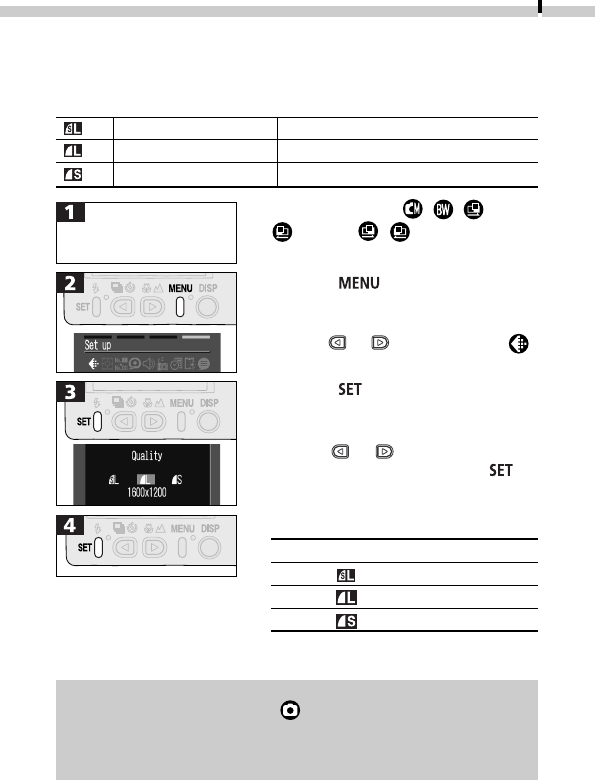
Shooting
35
Adjusting the Image Quality
Images can be recorded at the following quality (resolution and
compression) settings.
Super-Fine / Large (1600 x 1200 pixels)
Fine / Large (1600 x 1200 pixels)
Fine / Small (640 x 480 pixels)
• Available with the , , and
modes. ( : selectable for
the first image only)
• Press the button several times
until the Setup menu displays
(➜ p. 59).
• Use the
or button to select .
• Press the
button to choose the
quality fuinction.
• Use the
or button to choose a
quality setting. Then press the
button to select the chosen quality.
Approximate File Size of One Image
Image Quality File Size
1458 KB
580 KB
153 KB
* These figures reflect standard shooting conditions
established by Canon. Actual totals may vary according to
the subject, shooting conditions and shooting mode.
• Image quality settings are retained even when the shooting
mode is changed, except for mode.
• See page 17 regarding available CF card types and their
estimated capacities.
• The image quality settings are saved when the power is turned off.
Select a shooting mode
(➜ p. 33)


















