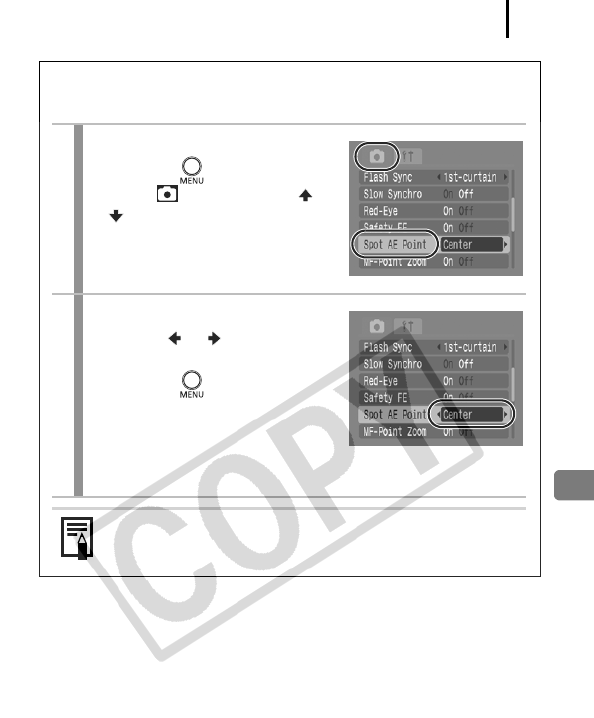
Various Shooting Methods
103
Setting the Spot Metering Frame to the Cen-
ter/To Correspond with the AF Frame
1
Select [Spot AE Point].
1. Press the button.
2. In the [ ] menu, use the or
button to select [Spot AE
Point].
2
Accept the setting.
1. Use the or button to select
[Center] or [AF Point].
2. Press the button.
• [Center]: spot metering frame
appears at the center
• [AF Point]: spot metering frame
appears at the selected AF frame
You can only select [AF Point] when the AF frame is set to
[FlexiZone] (p. 90).


















