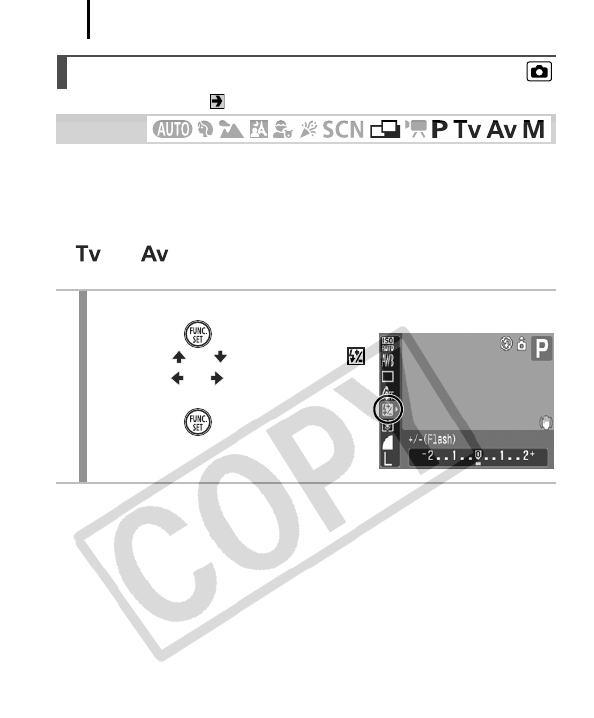
Various Shooting Methods
110
See Functions Available in Each Shooting Mode (p. 206).
Flash exposure compensation can be adjusted in the range of -2 to +2
stops in 1/3-stop increments.
You can combine the flash exposure compensation with the camera’s
exposure compensation function for balanced exposure of the
background when doing flash photography.
In and shooting modes, please set [Flash Adjust] to [Auto]
(p. 109).
Adjusting Flash Compensation Settings
Shooting Mode
1
Adjust the flash compensation setting.
1. Press the button.
2. Use the or button to select
and the or button to change
the option.
3. Press the button.


















