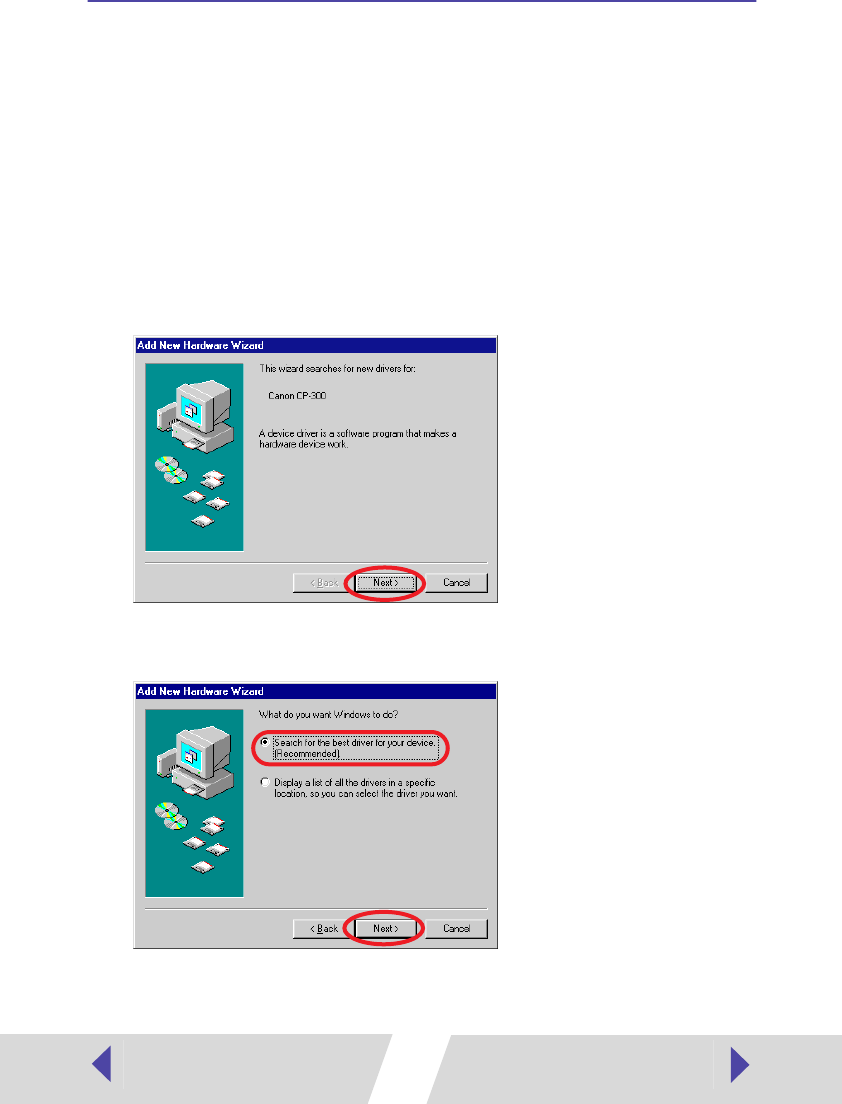
12
Windows 98
1
Close any programs that are running.
2
Place the Canon CP Printer Solution Disk in the CD-ROM drive.
When the installer panel appears, click [Exit] to close it.
3
Turn the printer on. (
➡
p.32)
4
Connect the printer to your computer, using the USB cable.
(
➡
p.33)
After a moment, the Add New Hardware Wizard dialog appears.
5
Click the [Next] button.
6
Select “Search for the best driver for your device.
(Recommended).”, and then click the [Next] button.


















