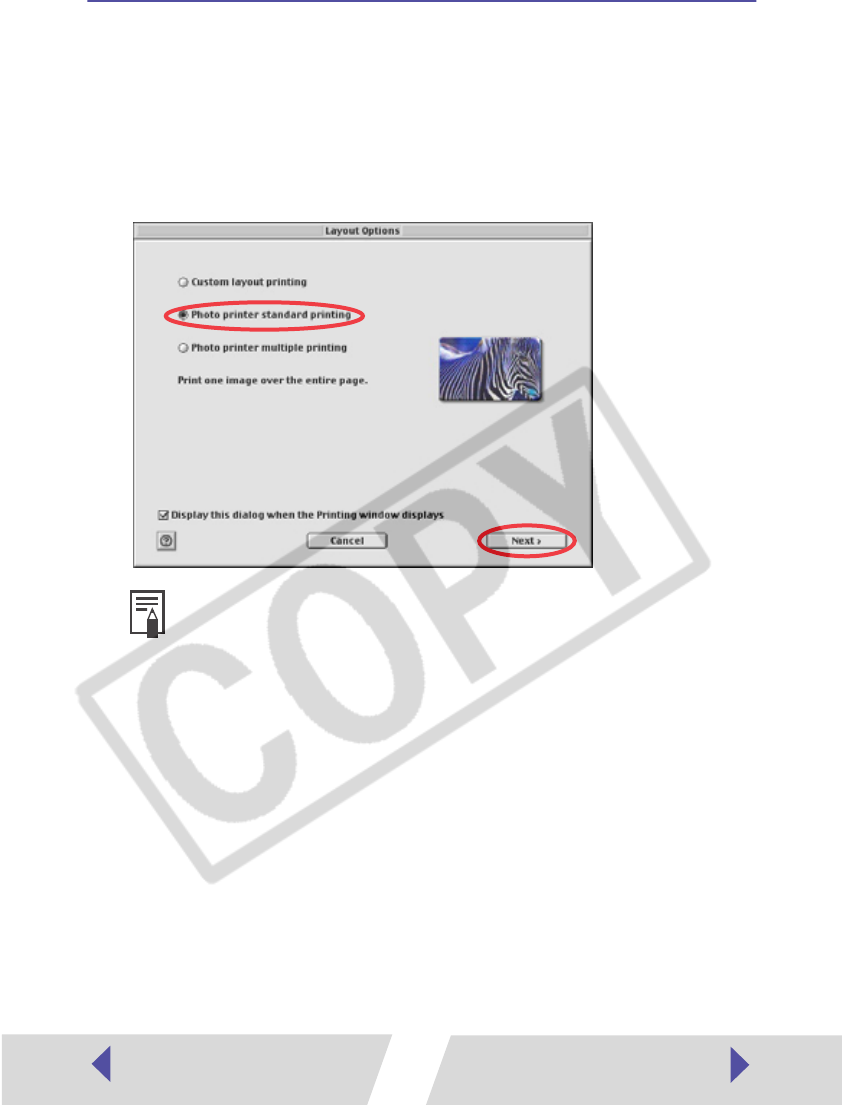
20
Selecting a Layout Type
This section describes how to select a layout type, and then print on
standard sheets or full-size label sheets. For information on how to print on
8-label sheets, see Printing Duplicate Images on an 8-Label Sheet (➡ p.27)
or see Printing Different Images on an 8-Label Sheet (➡ p.30).
1
Select “Photo printer standard printing” in the Layout Options
window and then click the [Next] button.
2
Click the [Page setup] button.
Selecting “Custom layout printing” in the Layout Options window allows
you to freely specify the size and position of images for printing. You can
also use this option to add text in the Print window to create greeting
cards and so on. There are 3 methods for adding text, as shown below.
• To add a caption to an image: Click the image and select [Edit
Caption] from the [Edit] menu.
• To edit the page title: Select [Edit Header] from the [Edit]
menu.
• To insert text: Select [Add Text] from the [Edit] menu.


















