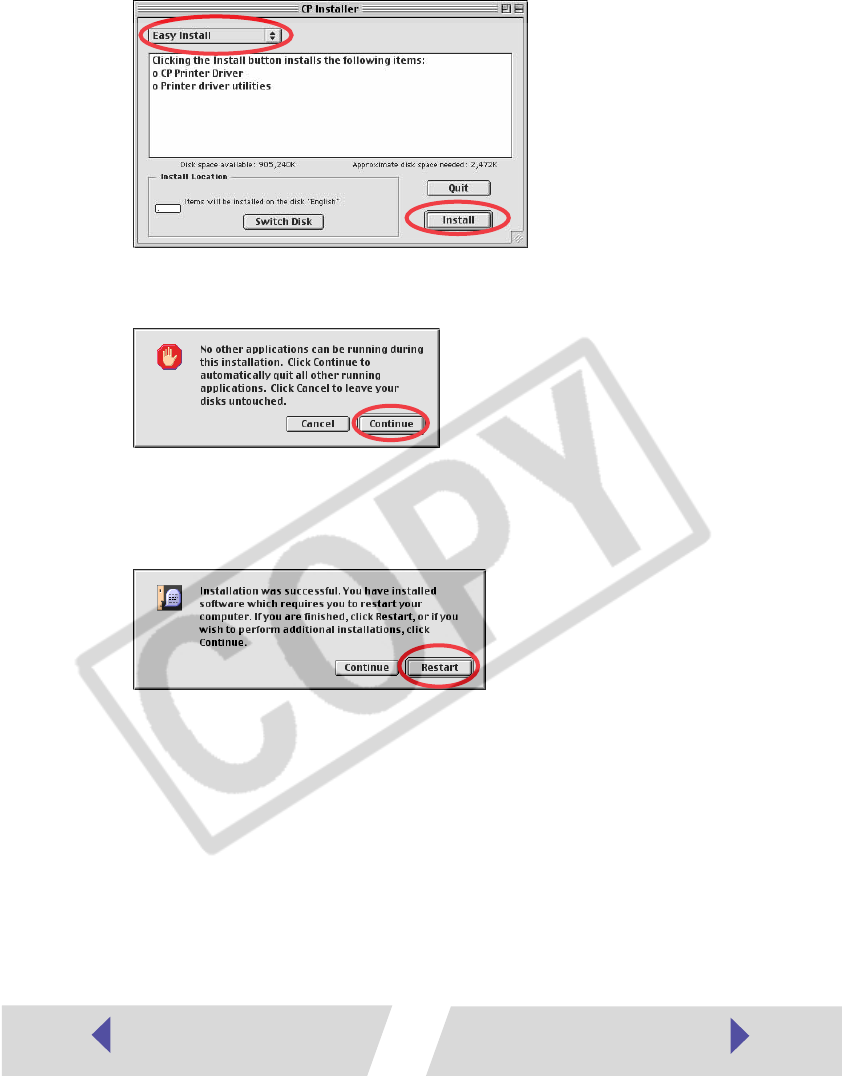
9
6
Select [Easy Install], and then click the [Install] button.
7
Click the [Continue] button to automatically close any applications
other than the installer.
8
Follow the messages on the screen to proceed.
9
When installation is completed, click the [Restart] button.
Before the printer driver will operate, you must restart your computer.


















