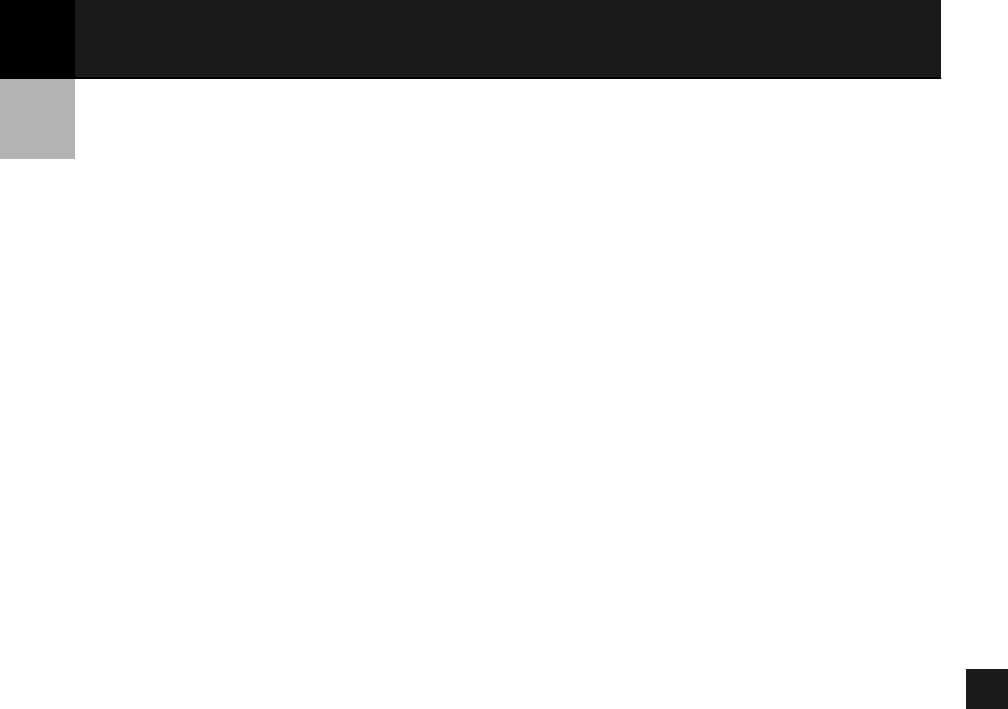
I-1
I
Index
Index
IndexIndex
Index
Numerics
600 dpi, A-1
A
AC, G-1
Add Printer Wizard
Windows 2000/XP, 2-39
Windows 98/Me, 2-37
Add profiles, 3-35
Add/Edit profile, 3-26
Adjustment tab
Windows 2000/XP, 3-41
Windows 98/Me, 3-19
Adobe Type Manager fonts, cannot use, 4-4
Advanced tab, Windows 2000/XP, 3-23
B
Brightness, G-1
C
Canon Advanced Raster Printing System (CARPS)
CARPS Problems, 4-4–4-6
installing, 2-2–2-49
not working properly, 4-4
uninstalling, 4-7
Canon Raster Printing System (CARPS), G-1
Cassette, A-1
Client, G-1
Collate, G-1
Color Management tab, 3-24
Contrast, G-1
Control Panels, G-2
Custom paper size, 3-10
selecting, 3-10
D
Default setting, G-2
Detailed Settings for Objective
Windows 2000/XP, 3-40
Windows 98/Me, 3-18
Details tab, Windows 98/Me, 3-4
Dialog boxes
Windows 2000/XP printer properties, 3-21
Windows 98/Me printer properties, 3-2
dpi, G-2
Driver, See Printer driver
E
Edit Gray Scale settings
Windows 2000/XP, 3-40
Windows 98/Me, 3-18
Edit Profiles
Windows 2000/XP, 3-36
Windows 98/Me, 3-14
Edit Watermark
Windows 2000/XP, 3-31
Windows 98/Me, 3-8
F
Finishing tab
Windows 2000/XP, 3-27, 3-38
Windows 98/Me, 3-16
Fixing assembly, G-2
Font, G-2
Form, G-2
G
General tab
Windows 2000/XP, 3-22
Windows 98/Me, 3-3
Glossary, G-1–G-7
Greyscale image, G-2
Gutter Settings
Windows 2000/XP, 3-38
Windows 98/Me, 3-16
H
Halftones, G-3
I
Image Refinement, G-3
Installing Canon Advanced Raster Printing System, 2-
2–2-49
Interface, G-3
Interface port, G-3
L
Landscape, G-3
Layout Options
Windows 2000/XP, 3-33
Windows 98/Me, 3-11
Local printer, 2-2–2-36
LTR paper, A-1
M
Matching tab
Windows 2000/XP, 3-42
Windows 98/Me, 3-20
Megabyte, G-3
Multi-purpose tray, A-1
N
No power supplied, 4-2


















