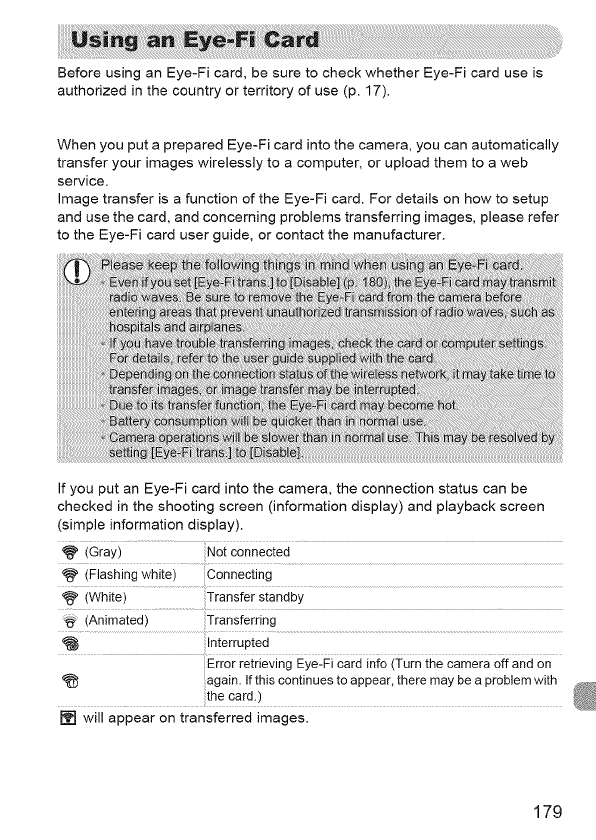
Before using an Eye-Fi card, be sure to check whether Eye-Fi card use is
authorized in the country or territory of use (p. 17),
When you put a prepared Eye-Fi card into the camera, you can automatically
transfer your images wirelessly to a computer, or upload them to a web
service.
Image transfer is a function of the Eye-Fi card. For details on how to setup
and use the card, and concerning problems transferring images, please refer
to the Eye-Fi card user guide, or contact the manufacturer.
If you put an Eye-Fi card into the camera, the connection status can be
checked in the shooting screen (information display) and playback screen
(simple information display).
iGrayi Notconnected
(Flashing white) Connecting
,_ (Animated) Transferring
inteiiuPted
Error retrieving Eye-Fi card info (Turn the camera off and on
again. If this continues toappear, there may be aproblem with
the card.)
[] will appear on transferred images.
179


















