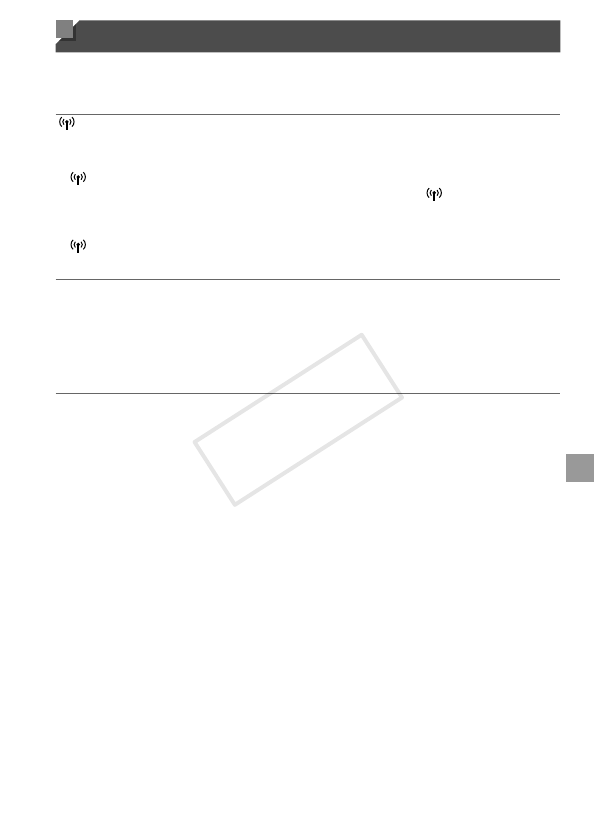
w-49
Troubleshooting
WhenyouareunsureofhowtoproceedwithcertainwirelessLAN
operations,orexperiencingtrouble,checkthefollowingitemsforpossible
solutions.
is not displayed, and you cannot access the wireless LAN menu.
•YoucannotaccessthewirelessLANmenufromashootingmode.Switchtoplayback
modeandtryagain.
•
willnotbedisplayedeveninplaybackmode,whenusingmagnieddisplay
orindexdisplay.Switchtosingleimagedisplayandtryagain. willalsonotbe
displayedwhenanimageisdisplayedbyspecifyingsearchconditions.Cancelthe
playbackstateoftheimageinimagesearchmode.
•
willnotbedisplayedwhenthecameraisconnectedtoaprinterorcomputerwith
acable.Disconnectthecable.
The camera’s SSID (network name) is not displayed when you try to
connect to a smartphone.
•Youareattemptingtoconnectusinginfrastructuremode.Selectadhocmodeandtry
again(p.w-20).
•Checktomakesureyoursmartphonesupportsadhocmode.Ifyoursmartphone
doesnotsupportadhocmode,connectusinginfrastructuremode.
Cannot add a device/destination
•Atotalof20itemsofconnectioninformationcanbeaddedtothecamera.Erase
unneededconnectioninformationfromthecamerarst,andthenaddnewdevices/
destinations(p.w-44).
•E-mailistheonlywebserviceforwhichmultipleaccountscanbeset.Use
CameraWindowtochangethedesiredWebservice(p.w-15).
•Toaddasmartphoneasadevice,rstinstallthededicatedapplication
CameraWindowonyoursmartphone.
•Toaddacomputerasadevice,rstinstalltheincludedsoftwareCameraWindowon
thecomputer.
•Avoidusingthecamera’swirelessLANfunctionaroundmicrowaveovens,Bluetooth
devices,andotherdevicesthatoperateonthe2.4GHzband,asthiswillweaken
wirelessLANsignals.
•Whenusinginfrastructuremode,usethecamerawithinaclosedistancetothe
accesspoint,andavoidplacingobjectsorobstructionsbetweenthecameraand
accesspoint.
•Whenusingadhocmode,usethecamerawithinaclosedistancetotheconnected
device,andavoidplacingobjectsorobstructionsbetweenthecameraanddevice.
COPY


















