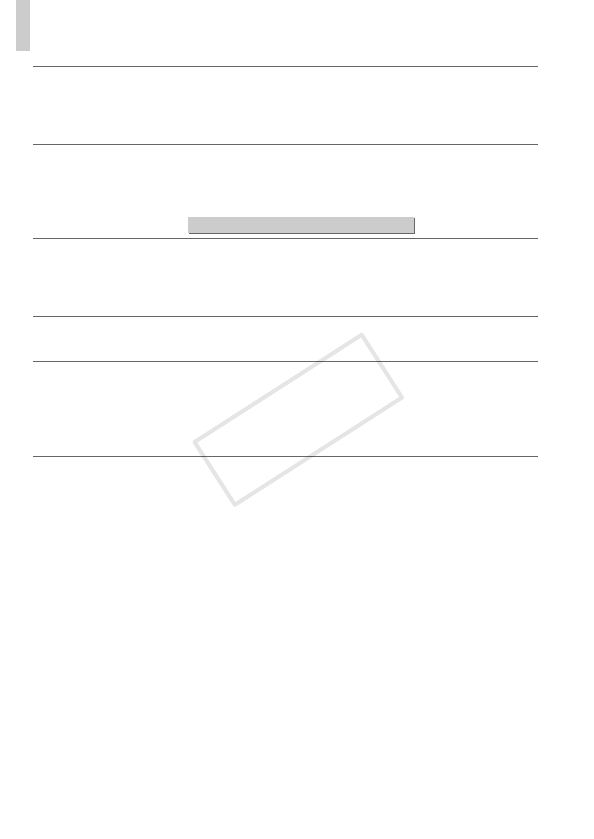
w-52
On-ScreenMessages
Receiving failed
Insufcientspaceoncard
•Thereisnotenoughfreespaceonthememorycardtoreceiveimages.Eraseimages
tocreatespaceonthememorycard,orinsertanemptymemorycard.
Receiving failed
Memory card locked
•Thewrite-protecttaboftheSD/SDHC/SDXCmemorycardorEye-Ficardofthe
cameratoreceivetheimagesissettothelockedposition.Slidethewrite-protecttab
totheunlockedposition.
PowerShot ELPH 320 HS / IXUS 240 HS
Receiving failed
Naming error!
•Whenthehighestfoldernumber(999),andthehighestimagenumber(9999)have
beenreachedonthereceivingcamera,imagescannotbereceived.
Insufcientspaceonserver
•DeleteunnecessaryimagesuploadedtoCANONiMAGEGATEWAYtocreatespace.
SSLcerticatenotvalid
Connect PC, use supplied
software to make settings again
•Checktomakesurethedate/timesettingsonthecameraarecorrect.Afterconrming
thatthesettingsarecorrect,followtheon-screeninstructionsandresetthesettings.
Check network settings
•ChecktomakesureyourcomputercanconnecttotheInternetwiththecurrent
networksettings.
COPY


















