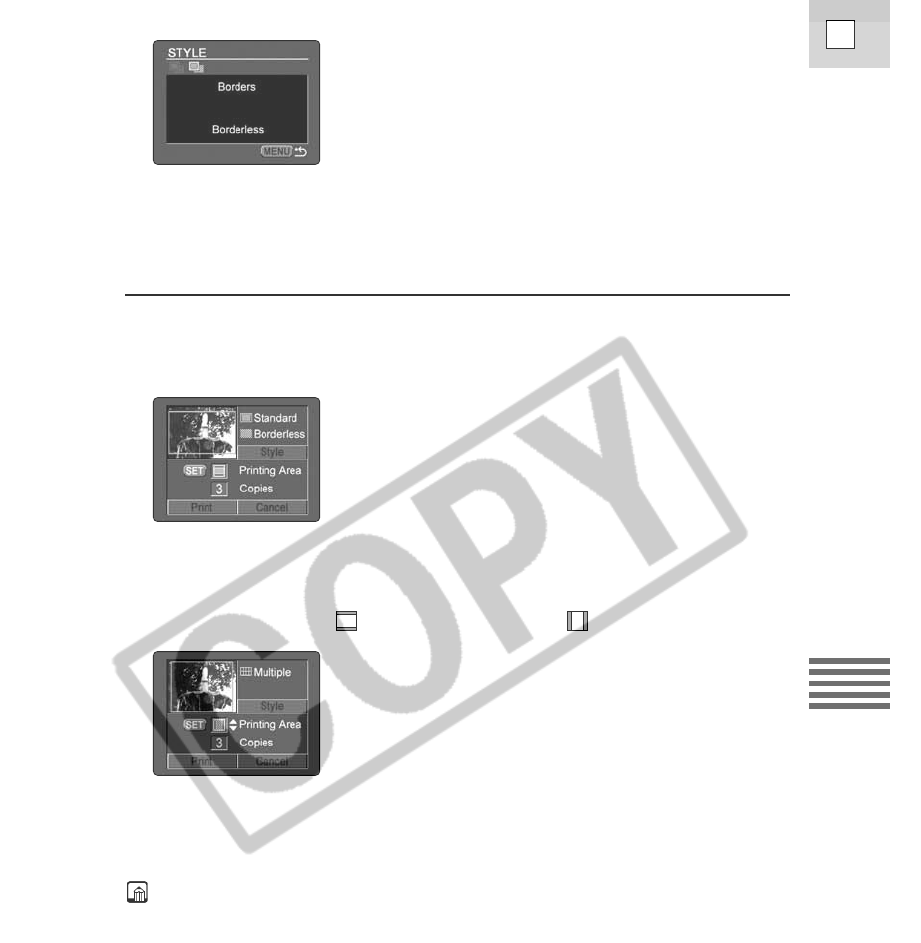
131
E
Using a Memory Card
4. Select [Borderless] and press the SET button.
5. Press the Menu button.
Setting the Printing Area
[Printing Area] cannot be selected when the still image is set to [Bordered].
1. On the print dialog, select [Printing Area] and press the SET
button.
2. Turn the selector dial and select the printing area.
• The printing area is for standard images and for multiple images.
3. Press the SET button.
Notes:
• Printing area setting is canceled with the following operations:
- When you set the printing area for another still image.
- When you turn off the camcorder or detach the DIF-100 Direct Interface
Cable from the camcorder.


















