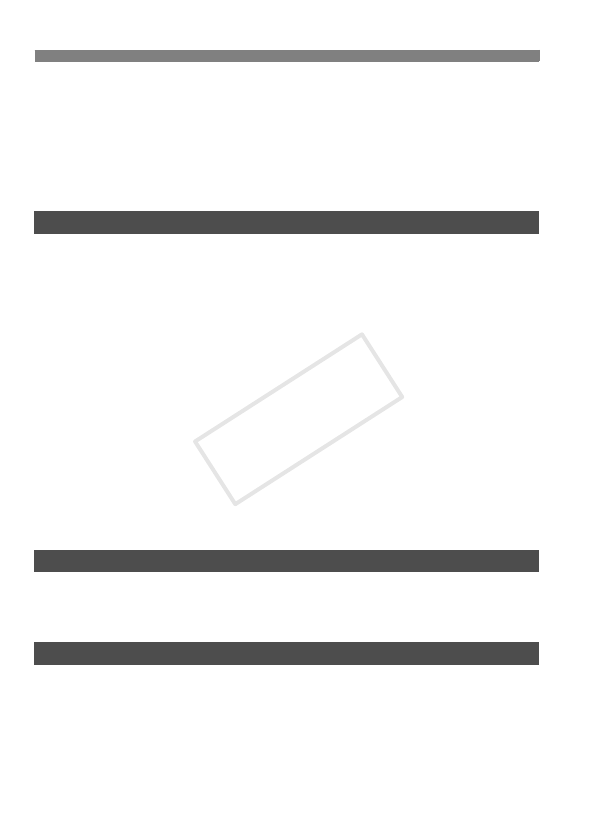
8
Contents
4
5
6
Creating and Selecting a Folder................................................... 154
Changing the File Name............................................................... 156
File Numbering Methods .............................................................. 158
Setting Copyright Information....................................................... 160
Setting the Color Space ............................................................... 162
Exposure Control 163
d: Program AE............................................................................. 164
s: Shutter-Priority AE ................................................................ 167
f: Aperture-Priority AE ............................................................. 169
Depth of Field Preview............................................................... 170
a: Manual Exposure................................................................... 171
q Selecting the Metering Mode.................................................. 173
O Setting Exposure Compensation............................................. 175
h Auto Exposure Bracketing (AEB)........................................... 176
A AE Lock................................................................................... 177
Bulb Exposures............................................................................ 178
P Multiple Exposures................................................................. 180
2 Mirror Lockup ........................................................................ 187
Flash Photography 189
D Flash Photography ................................................................... 190
Setting the Flash .......................................................................... 193
Shooting with the LCD Monitor (Live View Shooting) 199
A Preparing for Live View Shooting........................................... 200
A Shooting with the LCD Monitor .............................................. 201
Shooting Function Settings .......................................................... 205
Menu Function Settings................................................................ 206
COPY


















