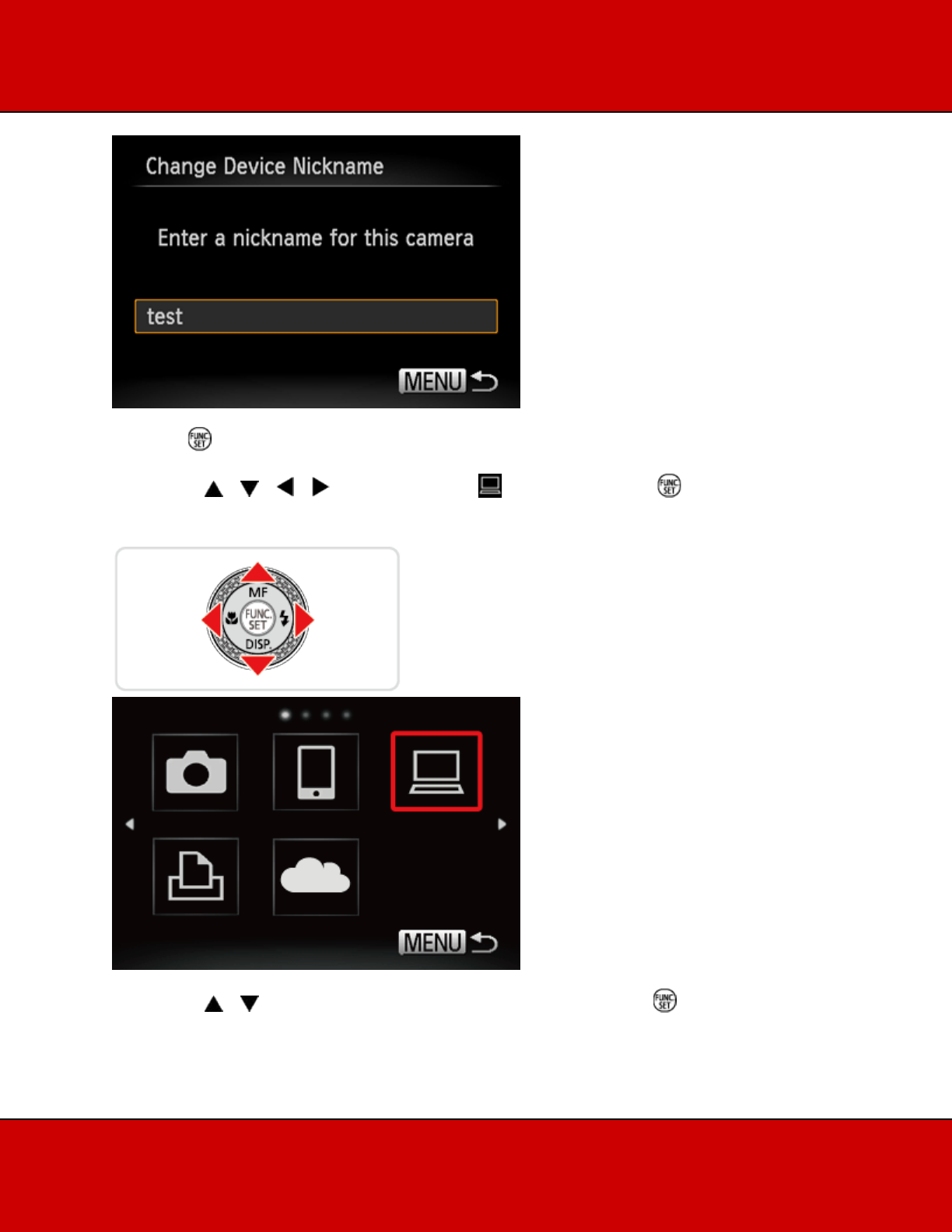
Press the < > button to display the keyboard, and use it to enter a nickname for the camera.
3. Press the < >< >< >< > buttons to choose ( ), and then press the < > button.
4. Press the < >< > buttons to choose [Add a Device], and then press the < > button.


















