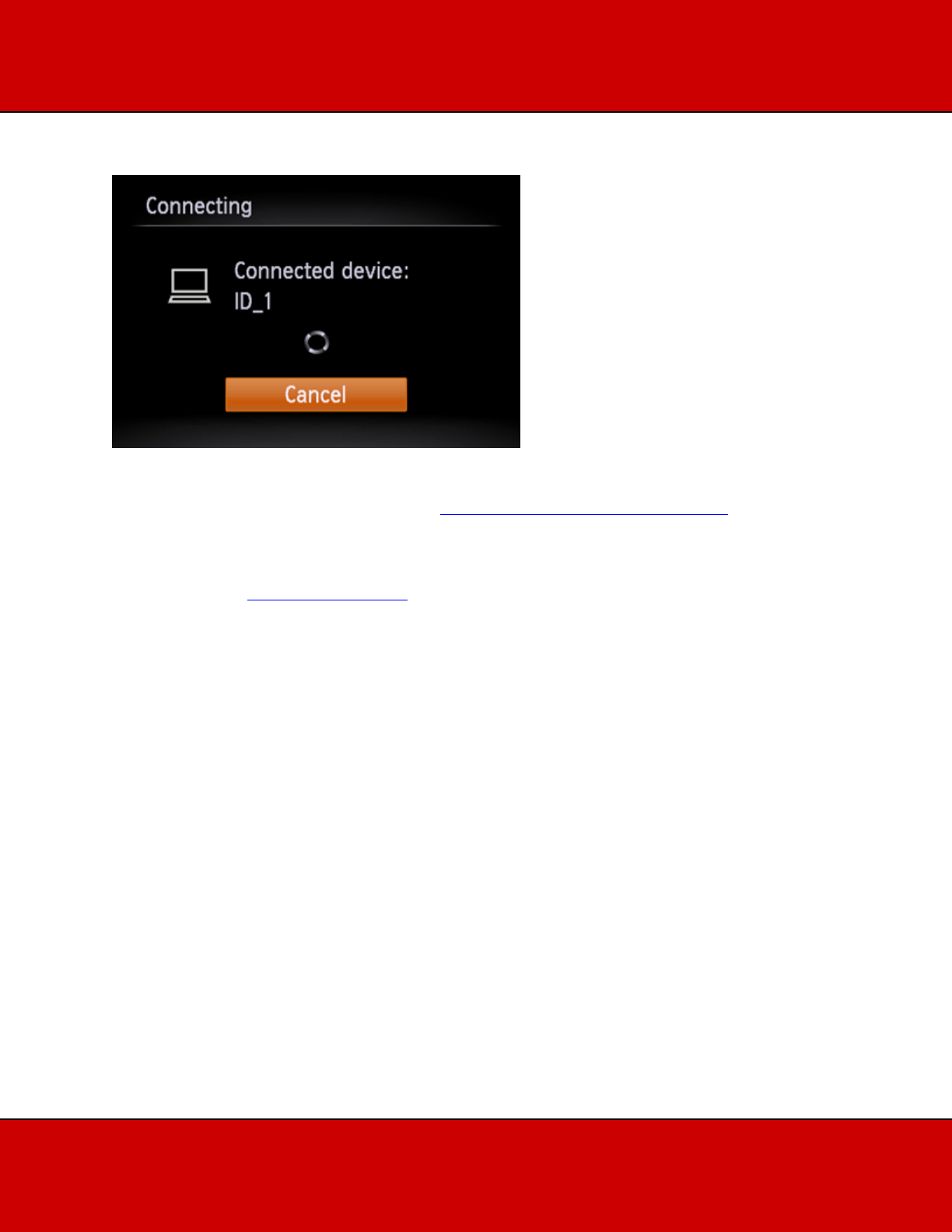
A screen like the one below will appear.
If you are using Mac or Windows with the drivers installed, the screen will turn off after the
connection is terminated. Please proceed to Step 4: Sending images to a computer.
For Windows users, when connecting your camera to your computer wirelessly for the first time,
the display will not change during connection.
Please proceed to 6. Driver Installation.
5C Connecting to an access point manually.
5C-1. The access point's SSID, security method, and encryption key are all necessary for connection.
Refer to the user guide included with your access point to look up information on SSID, Security
method/encryption method, and security keys.
NOTE
• SSID-Numbers and letters used to identify a specific existing access point. This is also called the
"access point name" or "network name".
• Security method/encryption method is the method for encrypting data during wireless
transmission.
• Security method/encryption method is the method for encrypting data during wireless
transmission.
• Encryption key (network key) is the key used when encrypting data during wireless transmission.


















