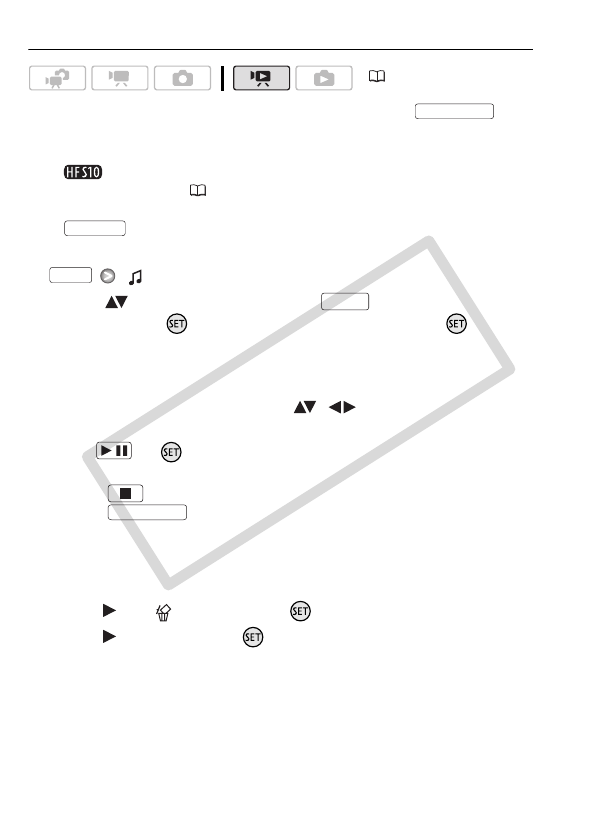
66 Video
Combining Video Snapshot Scenes with Music
1 Open the original movies index screen and press .
• The button’s blue light will turn on and only video snapshot scenes
will appear in the index screen.
• You can select the original movies in the built-in memory or on
the memory card ( 51).
• To play back the video snapshot scenes in the playlist, press
.
2 Open the list of background music tracks.
[ Select Music]
3 Select ( ) a music track and press twice.
• You can press to listen to the track selected. Press to stop
the playback.
• Select [Off] to play back the video snapshot scenes with their original
sound.
4 Back in the index screen, select ( , ) the scene from which
to start playback.
5 Press or to begin the video snapshot playback set to
the background music selected.
• Press to stop the playback.
• Press again to return to the normal index screen.
To delete a music track
After step 2 in the previous procedure, select the track you want to
delete.
1 Select ( ) the icon and press .
2 Select ( ) [Yes] and press .
( 33)
VIDEO SNAP
PLAYLIST
FUNC.
FUNC.
/
VIDEO SNAP
C OPY


















