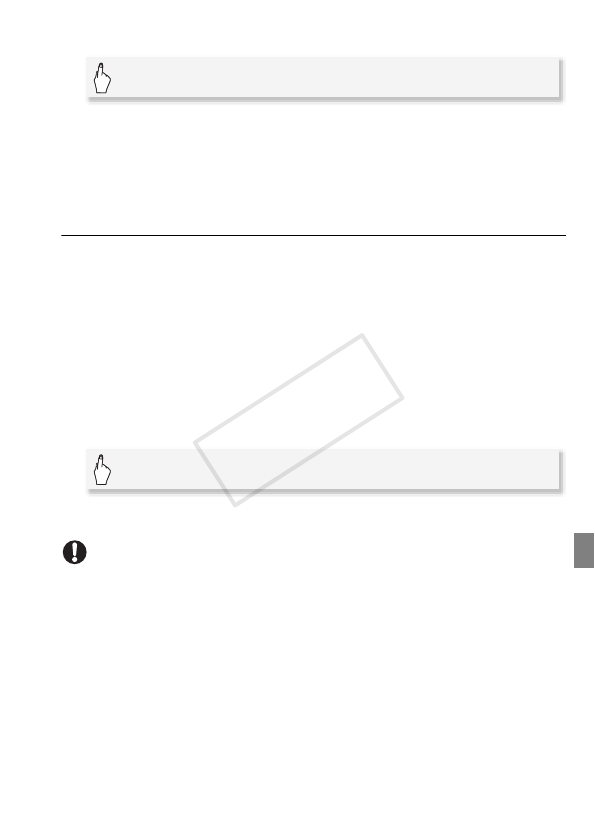
Photos 119
3 Protect the photo.
• A appears and the photo cannot be deleted. Touch [B] again to
remove the protection.
4 Drag your finger left/right to select another photo to protect or
touch [a].
Protecting Photos from the Index Screen
1 Open the [Photos] index screen.
2Touch [a] to open the photo selection screen.
3 Touch on the individual photos you want to protect.
• A checkmark O will appear on photos selected. Touch a selected
photo again to remove the checkmark.
• To select all the photos at once: Touch [Select All] instead of touching
individual photos. (Remove in advance any checkmarks from photos
you may have selected individually.)
4 Protect the photos.
* Touch [Remove Protection] to remove the protection from the selected photos.
IMPORTANT
• Initializing the memory will permanently erase all recordings, including
protected photos.
[Edit] 8 [Protect] 8 [B]
[Edit] 8 [Protect] 8 [Protect]* 8 [OK]
COPY


















