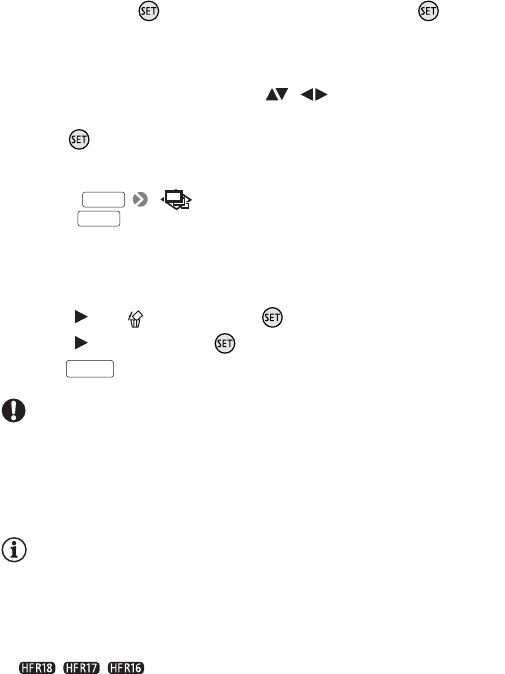
70 Video
•You can press to listen to the track selected. Press to stop
the playback.
• Select [Off] to play back scenes with their original sound or to play
back slideshows without any music.
4 Back in the index screen, select ( , ) the recording from
which to start playback.
5 Press to begin the playback set to the background music
selected.
•Use the joystick guide to stop the playback.
• Select [ Slideshow] to begin slideshow playback and
press to end it.
To delete a music track
After step 2 in the previous procedure, select the track you want to
delete.
1 Select ( ) the icon and press .
2 Select ( ) [Yes] and press .
3Press twice.
IMPORTANT
•If you use copyrighted songs and music tracks in your video creations,
remember that music under copyright may not be used without permis-
sion from the copyright holder, except for cases permitted under appli-
cable laws, such as for personal use. Make sure to follow applicable
laws when using music files.
NOTES
•You can also add to the playlist just the video snapshot scenes you
want to watch and arrange their playback order.
• Initializing a memory card will permanently erase any music files you
may have transferred to the card. The music files that come pre-
installed in the built-in memory will be restored after it is initialized
( // only).
•Windows users: Use the supplied software ImageMixer 3 SE to trans-
fer music files from the supplied Camcorder Supplemental Disc to the
memory card again. For details, refer to the ‘ImageMixer 3 SE Software
Guide’.
FUNC.
FUNC.
FUNC.


















