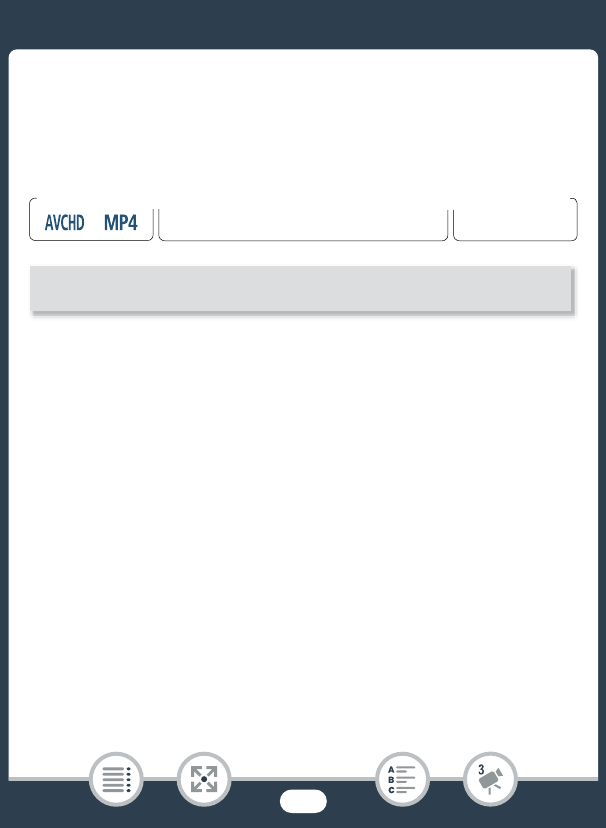
111
When You Want More Control
White Balance
The white balance function helps you to accurately reproduce colors
under different lighting conditions so that white objects will always look
truly white in your recordings.
* When you select [Å Custom WB], set the custom white balance with the fol-
lowing procedure before touching [X].
• The icon of the selected white balance setting will appear on the
screen.
To set the custom white balance
1 Point the camcorder at a white object, so it fills the screen.
2 Touch [Set WB].
• When the adjustment is completed, Å stops flashing and dis-
appears. The camcorder will retain the custom white balance
even if you turn it off.
9
N
†
ƒ ’
y }
Shooting mode Playback
Format
[2] > [Ä White Balance] > Desired option* > [X]


















