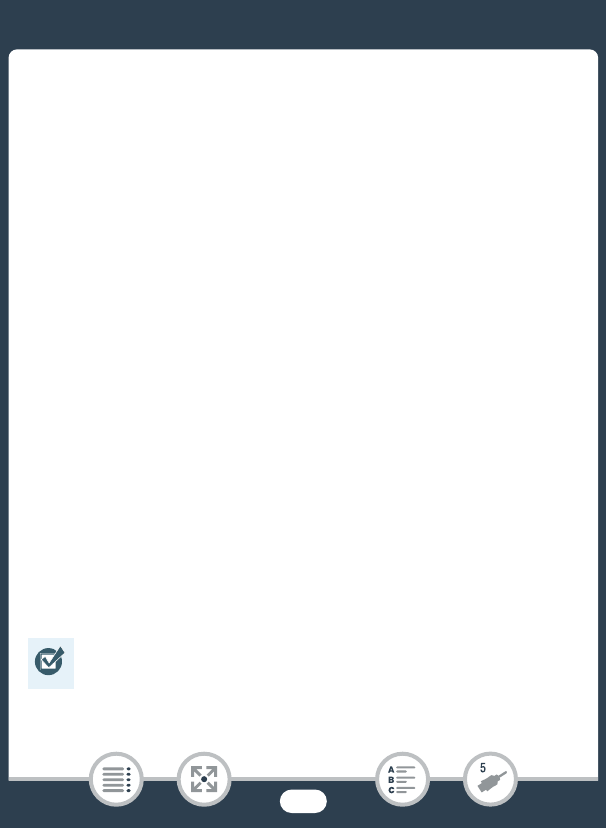
150
Saving and Sharing Your Recordings
1
H To save recordings from the built-in memory, copy them to the
memory card in advance (A 133).
2
The editing/playback functions that can be used after saving your recordings
depend on the specifications of the computer and the software installed.
3
The editing/playback functions that can be used depend on the specifications
of the recorder used. Also, you may not be able to save MP4 movies.
4
Between CS100 Connect Stations, using CANON iMAGE GATEWAY services.
Saving Recordings on a Computer
This section explains how to save your recordings on a computer using
a USB connection. Use the software Transfer Utility LE
1
for AVCHD
movies and the software CameraWindow
2
for MP4 movies and photos.
1
Software for AVCHD movies, available as a free download from PIXELA’s Web
site.
2
Software for photos and MP4 movies, available as a free download from your
local Canon Web site.
■ Saving AVCHD Movies (Windows/Mac OS)
With the software Transfer Utility LE, you can save to your computer the
AVCHD scenes you have recorded. Download the software and install it
before you connect the camcorder to the computer for the first time. An
Internet connection is required to download the software. Perform the
following procedures while referring to the supplied ‘Transfer Utility LE
Startup Guide’.
• Before installing the software, make sure your computer is
connected to the Internet.


















