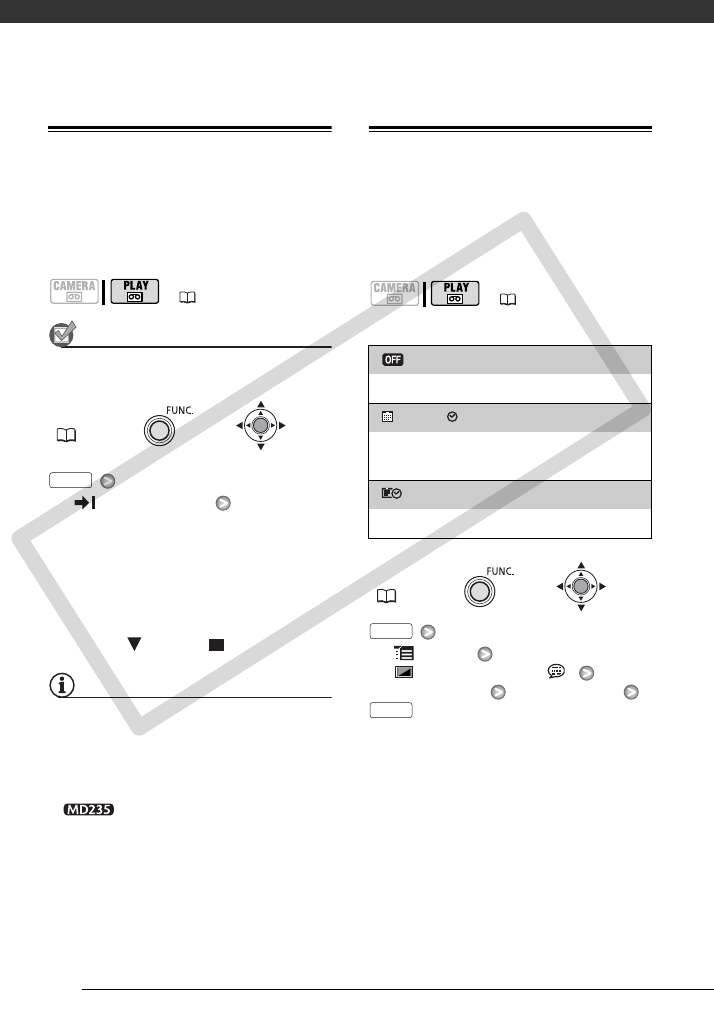
Video
34
Locating the End of the Last Scene
After playing back a tape, use this
function to locate the end of the last
scene recorded in order to continue
recording from that point.
POINTS TO CHECK
Stop the playback before using this
function.
[ END SEARCH] [EXECUTE]
• “END SEARCH” appears.
• The camcorder rewinds/fast forwards
the tape, plays back the last few
seconds of the recording and stops
the tape.
• To cancel the end search push the
joystick ( ) toward .
NOTES
• End search cannot be used once you
remove the cassette.
• If there are blank sections between
recordings, the end search may not
work correctly.
• You cannot use the end search
to locate the end of a scene that was
audio dubbed.
On-Screen Displays (Data Code)
The camcorder keeps a data code
containing the date and time of
recording. You can select the data to be
displayed.
Options
Default value
[ MENU]
[ DISPLAY SETUP/ ]
[DATA CODE] Desired option
( 19)
FUNC.
( 20)
FUNC.
(19)
[ OFF]
No data code display.
[ DATE], [ TIME]
Displays the date or time when the scene was
recorded.
[ DATE & TIME]
Displays both the date and time of the recording.
FUNC.
( 20)
FUNC.
FUNC.
COPY


















