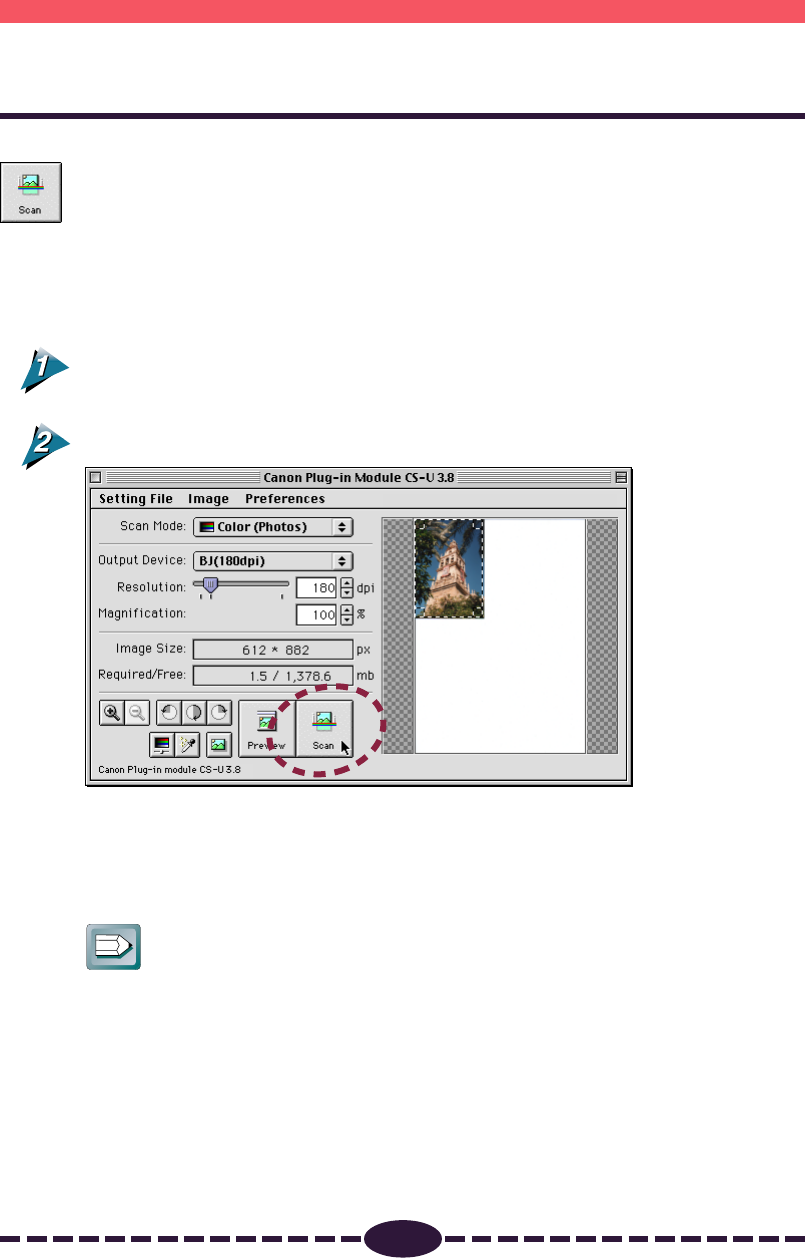
33
S T E P 2
Scanning
Once you have set the magnification and scan mode, you may proceed with the
scan. Once the scan is complete, Plug-in Module CS-U automatically closes and
returns to the application software, such as CanoScan Toolbox CS or ArcSoft
PhotoStudio 2000, if the [Close Plug-in After Scan] setting is on. The following
provides an example of scanning from within ArcSoft PhotoStudio 2000.
To Initiate the Scan
Specify the Scan Area.
See Setting the Scan Area (p. 30).
Click on the [Scan] button.
• The scan will start.
• If a check mark is present in the [Close Plug-in After Scan] option in the
[Preferences] menu, Plug-in Module CS-U will automatically quit when
the scan finishes.
Hint
• The scan button cannot be clicked if the scan area is set too small (less
than 64x64 pixels) or not specified.
• The scan cannot be performed if the required memory is larger than the
free memory.
➟


















