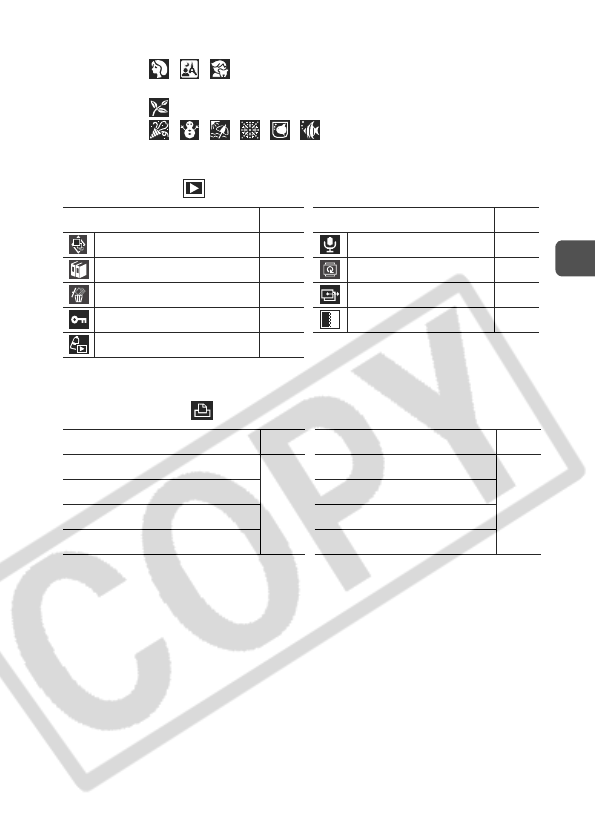
Before Using the Camera—Basic Operations
25
*1 Default setting is 3 shots.
*2 They are classified according to the following categories.
People: , , or images with faces detected if [Face Detect]
has been selected in [AiAF] mode.
Scenery:
Events: , , , , ,
Play Menu
Print Menu
Menu Item Page Menu Item Page
Slide Show p. 88 Sound Memo p. 86
My Category p. 75 Rotate p. 82
Erase p. 95 Transfer Order p. 101
Protect p. 93 Transition p. 83
My Colors p. 84
Menu Item Page Menu Item Page
Print
p. 97
Select by Folder
p. 100
Select Images & Qty. Select All Images
Select by Date Clear All Selections
Select by Category Print Settings


















