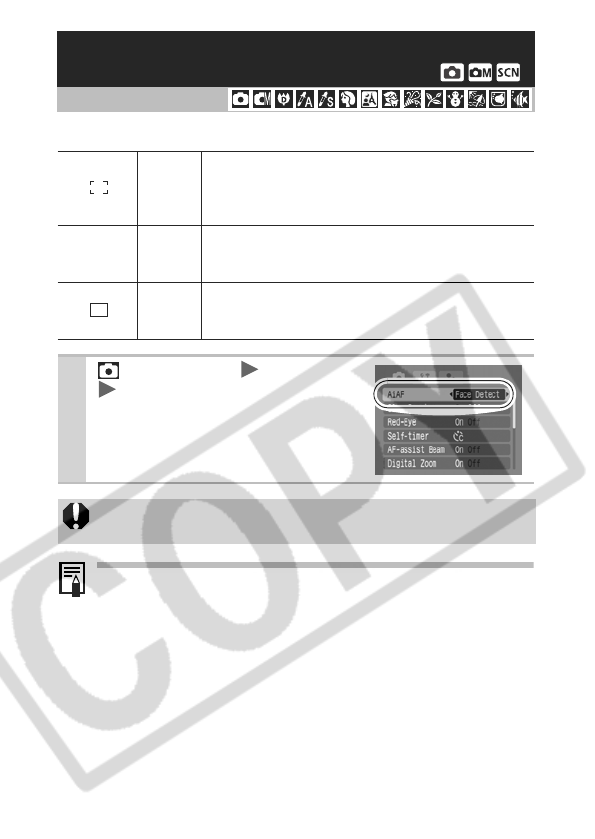
46
Select from among the following three focusing methods.
z The AF frame appears as follows (when the LCD monitor is
on) when the shutter button is pressed halfway.
- Green: Shooting preparations complete
- Yellow: Focusing difficulty (AiAF set to [Off])
z The following occurs when [Face Detect] is selected.
- Up to three AF frames display. At this point, the frame the
camera judges to be the main subject appears in white
while the others appear in gray. Pressing the shutter
button halfway displays up to 9 green AF frames.
- If no white frame displays and all the frames appear in
gray, images will be shot using the [On] option rather
than [Face Detect].
Switching between Focusing Modes
Shooting Mode
Face
Detect
You can have the camera automatically detect
the position of a face and use this data to set the
focus and exposure* while shooting.
*Only in evaluative metering mode (p. 51).
(No frame)
On
The camera detects the subject and highlights
the AF frames, from 9 available points, that it will
use to determine the focus.
Off
The camera focuses using the center AF frame.
This is convenient for focusing on a specific part
of a subject with greater certainty.
1
(Rec.) Menu [AiAF]
[Face Detect]*/[On]/[Off].
See Menus and Settings (p. 23).
*Default setting.
[Face Detect] cannot be used when the LCD monitor is
turned off.


















