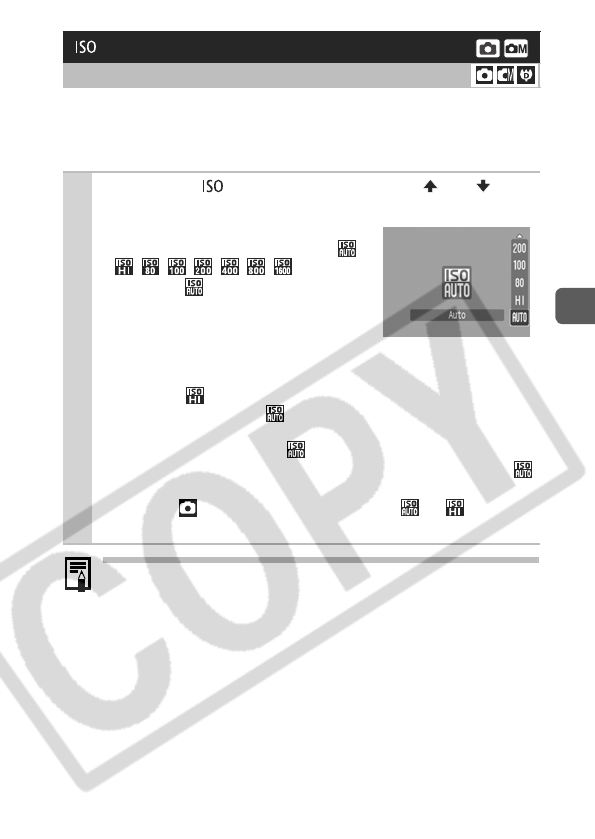
Shooting
65
Raise the ISO speed to use a fast shutter speed when you wish to
reduce the effects of camera shake or avoid blurry subjects, or to
turn the flash off when shooting in a dark area.
The camera automatically applies noise reduction processing
when you shoot at a high ISO speed.
Adjusting the ISO Speed
Shooting Mode
1
Press the button and use the or but-
ton to switch settings.
zYou can advance to the next option
each time you press the button: /
//////.
zSelecting (Auto) sets the optimal
ISO speed according to the light
level when shooting. Since the ISO
speed setting will automatically be
raised in dark places, the camera will select a faster shutter
speed and reduce the chances of camera shake.
zSelecting (High ISO Auto)* sets the sensitivity to a
higher value than the setting. This sets the shutter speed
faster, reducing the potential for camera shake or blurry sub-
jects compared with the setting.
* Noise in the recorded image may be higher than for the
setting.
zWhen in (Auto) shooting mode, only or can be
selected.


















